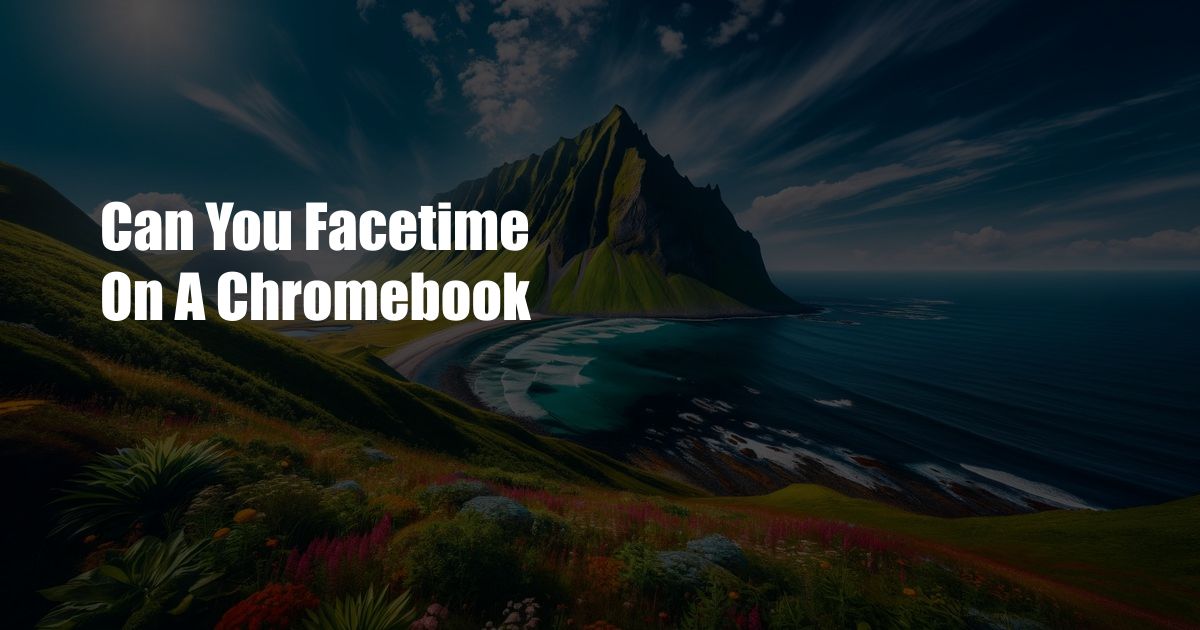
Can You FaceTime on a Chromebook? A Comprehensive Guide
Introduction:
In the era of virtual connections, video calling has become essential. If you own a Chromebook, you may wonder if you can join the FaceTime party. This article delves into the intricacies of FaceTime on Chromebooks, providing a comprehensive overview and expert insights.
Understanding FaceTime on Chromebooks
FaceTime is Apple’s proprietary video calling service, available on iPhones, iPads, and Macs. Unfortunately, Chromebooks run on Google’s Chrome OS, which is incompatible with FaceTime. This limitation stems from the fact that FaceTime relies on specific codecs and protocols exclusive to Apple devices.
Alternative Video Calling Options
While you can’t FaceTime directly on a Chromebook, there are numerous alternative video calling apps available. These apps are compatible with Chrome OS and offer a wide range of features.
- Google Meet: Pre-installed on Chromebooks, Google Meet is a powerful video conferencing tool ideal for both personal and business use.
- Zoom: A popular video conferencing app with a robust feature set, Zoom is also available for Chromebooks.
- Skype: A long-standing video calling service, Skype offers features like group calling and screen sharing on Chromebooks.
- Discord: Originally designed for gamers, Discord has evolved into a versatile video calling app with a strong community presence.
Tips for Choosing the Right App
When selecting a video calling app for your Chromebook, consider the following factors:
- Features: Determine the features you need, such as video quality, group calling capabilities, and screen sharing options.
- Integration: Check if the app integrates with other tools you use, such as Google Calendar or Gmail.
- Cost: Most video calling apps are free, but some offer premium plans with additional features.
Expert Insight: Best Practices for Video Calling
- Stable Internet Connection: Video calling requires a stable and high-speed internet connection. Use an Ethernet cable or ensure you have a strong Wi-Fi signal.
- Lighting and Background: Choose a well-lit area with a neutral background to avoid distractions.
- Headset: A headset with a built-in microphone can improve audio quality and minimize background noise.
- Test Your Setup: Before joining a video call, test your setup to ensure your camera, microphone, and speakers are working properly.
FAQ on Video Calling on Chromebooks
Q: Can I use FaceTime on a Chromebook with an Android emulator?
A: No, FaceTime is not compatible with Android emulators.
Q: Are there any paid video calling apps that are better than the free ones?
A: Yes, premium video calling apps often offer advanced features, such as higher video quality, unlimited call duration, and more storage space.
Conclusion:
While Chromebooks may not support FaceTime natively, there are numerous alternative video calling apps that offer a rich and reliable experience. By considering the factors mentioned above, you can choose the best app for your needs. Remember, video calling is a powerful tool that can connect you with friends, family, and colleagues, fostering connections and bridging distances.
Are you ready to enhance your video calling experience on your Chromebook?

 Hogki.com Trusted Information and Education News Media
Hogki.com Trusted Information and Education News Media