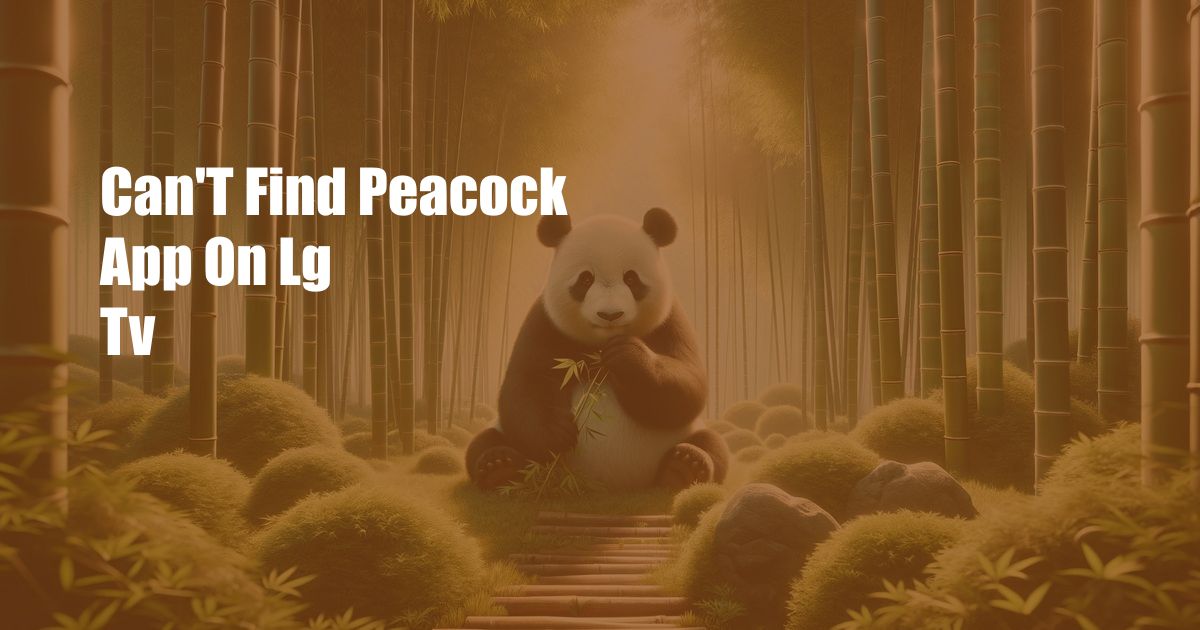
Can’t Find Peacock App on LG TV?
Streaming has revolutionized the way we watch our favorite shows and movies, with countless streaming platforms vying for our attention and subscription dollars. Peacock, one of the newer players in the streaming game, has quickly gained popularity with its impressive library of content, including popular movies and TV shows, live sports, and exclusive originals.
If you’re an LG TV owner, you may have encountered a frustrating issue: the Peacock app is nowhere to be found on the LG Content Store. Don’t fret just yet; there are a few possible explanations for this, and most of them are easily resolved.
The Peacock App Isn’t Available in Your Region
Peacock is currently only available in the United States and certain U.S. territories. If you’re located outside of these regions, you will not be able to access the Peacock app on your LG TV.
To work around this restriction, you can use a VPN (Virtual Private Network) to “trick” your LG TV into thinking that you’re located in the United States. However, this may not be the most reliable solution, and it could potentially slow down your internet connection.
Your LG TV Isn’t Compatible with the Peacock App
Peacock is only compatible with certain models of LG TVs running webOS 3.0 or higher. To check if your TV is compatible, open the LG Content Store and search for “Peacock.” If the app doesn’t appear in the search results, your TV is not compatible.
Unfortunately, there is no way to make the Peacock app compatible with an unsupported TV. You can either purchase a new LG TV that is compatible with the app or consider using a streaming device like Roku or Amazon Fire TV, which supports Peacock.
The Peacock App Is Not Installed on Your LG TV
If your LG TV is compatible with the Peacock app, but you still can’t find it on the Content Store, it’s possible that the app is not installed. To install the app, follow these steps:
- Open the LG Content Store on your TV.
- Search for “Peacock” in the search bar.
- Select the Peacock app from the search results.
- Click the “Install” button.
- Once the app is installed, you can launch it from the home screen.
Your LG TV’s Firmware Is Out of Date
If you’ve tried all of the above solutions and you still can’t find the Peacock app on your LG TV, it’s possible that your TV’s firmware is out of date.
To update your TV’s firmware, follow these steps:
- Press the “Home” button on your remote control.
- Navigate to the “Settings” menu.
- Select “General” and then “Software Update.
- Click the “Check for Updates” button.
- If an update is available, follow the on-screen instructions to install it.
If All Else Fails…
If you’ve tried all of the above solutions and you still can’t find the Peacock app on your LG TV, you may need to contact LG customer support for further assistance.
Conclusion
Not finding the Peacock app on your LG TV can be frustrating, but it’s usually a problem that can be easily resolved. By following the steps outlined above, you should be able to get the Peacock app up and running on your TV in no time.
Are you ready to start streaming your favorite shows and movies on Peacock? Let us know in the comments below!

 Hogki.com Trusted Information and Education News Media
Hogki.com Trusted Information and Education News Media