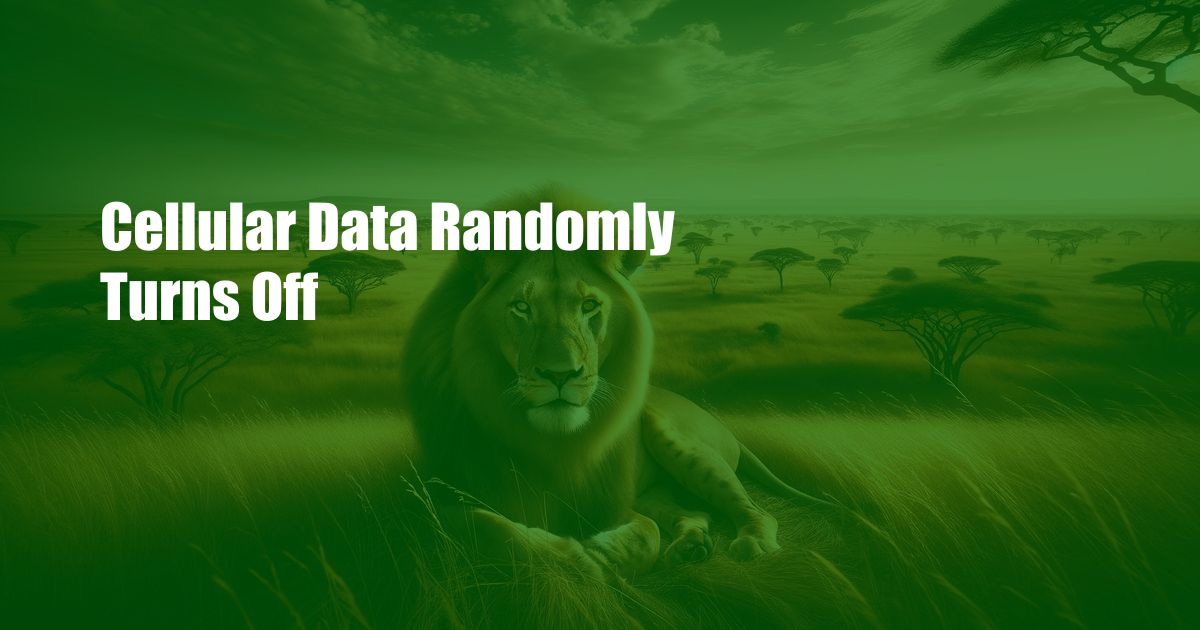
Cellular Data Randomly Turns Off
Have you ever been in the middle of using your phone, and suddenly your cellular data turns off? It’s happened to me before, and it’s incredibly frustrating. I was in the middle of an important call when my data suddenly turned off, and I lost the connection. I was so frustrated that I almost threw my phone across the room.
If you’re experiencing this problem, you’re not alone. Many people have reported that their cellular data randomly turns off. There are a few different things that could be causing this problem. In this article, we’ll explore some of the possible causes and solutions.
Cellular Data Settings
One of the most common causes of cellular data randomly turning off is incorrect cellular data settings. To check your cellular data settings, go to Settings > Cellular. Make sure that the Cellular Data switch is turned on. You should also check that the Cellular Data Roaming switch is turned off unless you’re traveling outside of your home country.
Network Issues
Another possible cause of cellular data randomly turning off is network issues. If you’re in an area with poor cellular coverage, your data may be dropping out intermittently. You can try moving to a different location to see if that resolves the issue.
You can also try restarting your phone. This will clear any temporary glitches that may be causing the problem. To restart your phone, press and hold the Power button until the Slide to Power Off slider appears. Slide the slider to the right to turn off your phone. Then, press and hold the Power button again to turn your phone back on.
Hardware Issues
In some cases, cellular data randomly turning off may be caused by a hardware issue. If you’ve tried all of the above troubleshooting tips and the problem persists, you may need to take your phone to a repair shop.
Tips and Expert Advice
Here are a few tips and pieces of expert advice that may help you troubleshoot the issue of cellular data randomly turning off:
- Update your phone’s software. Software updates often include fixes for bugs that may be causing the problem.
- Reset your network settings. This will restore your phone’s network settings to their default values. To reset your network settings, go to Settings > General > Reset > Reset Network Settings.
- Contact your carrier. If you’ve tried all of the above troubleshooting tips and the problem persists, you may need to contact your carrier. Your carrier may be able to help you troubleshoot the issue or replace your SIM card.
If you’re experiencing the issue of cellular data randomly turning off, don’t despair. There are a few things you can do to troubleshoot the problem. By following the tips and advice in this article, you can hopefully resolve the issue and get your cellular data working properly again.
FAQs
Here are some frequently asked questions about cellular data randomly turning off:
- Why does my cellular data randomly turn off?
- What can I do to fix the problem?
- Who should I contact if I’m still having problems?
Why does my cellular data randomly turn off?
There are a few different things that could be causing this problem, including incorrect cellular data settings, network issues, and hardware issues.
What can I do to fix the problem?
There are a few things you can try to fix the problem, including checking your cellular data settings, restarting your phone, and resetting your network settings.
Who should I contact if I’m still having problems?
If you’ve tried all of the above troubleshooting tips and the problem persists, you may need to contact your carrier. Your carrier may be able to help you troubleshoot the issue or replace your SIM card.
Conclusion
I hope this article has been helpful. If you have any other questions about cellular data randomly turning off, please feel free to leave a comment below.
Are you interested in learning more about cellular data? If so, I encourage you to check out the following resources:

 Hogki.com Trusted Information and Education News Media
Hogki.com Trusted Information and Education News Media