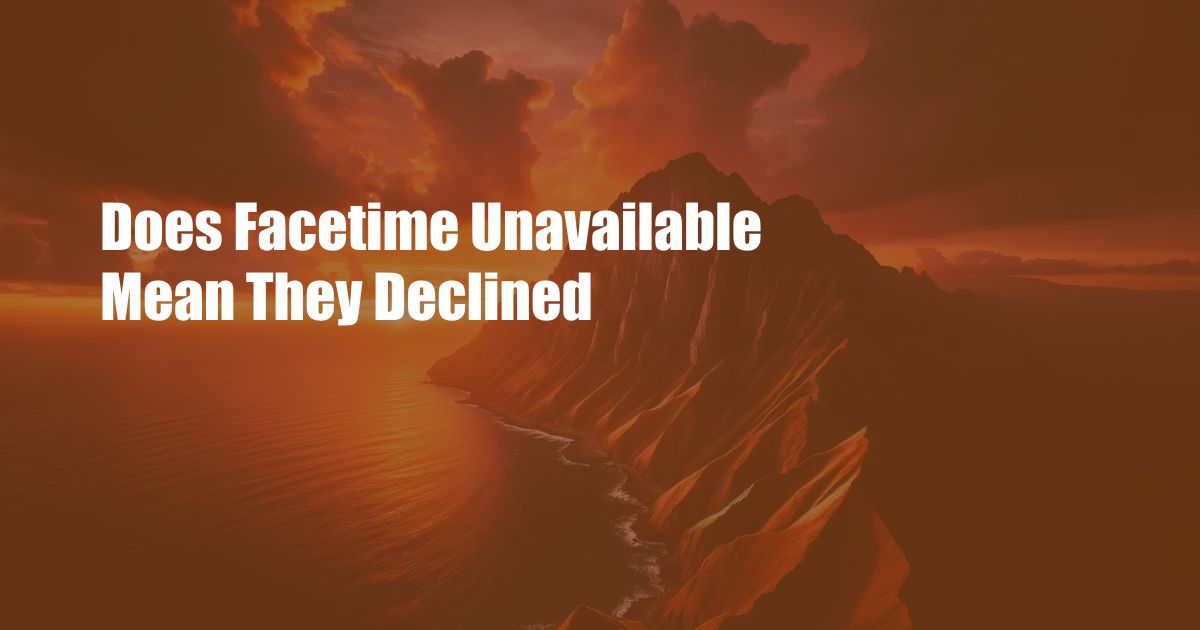
Does FaceTime Unavailable Mean They Declined?
In today’s digital age, FaceTime has become an indispensable tool for staying connected with friends and family. However, there are times when you may encounter the dreaded “FaceTime Unavailable” message. This can be frustrating, especially if you’re eagerly anticipating a video call. So, what does it mean when you receive this message? Does it indicate that the person on the other end has declined your call?
The answer is not always straightforward. While “FaceTime Unavailable” can sometimes signify that the recipient has declined your call, there are other possible reasons for this message. In this article, we will delve into the various causes of a FaceTime Unavailable notification, explore the latest trends related to FaceTime, and provide tips on how to troubleshoot this issue.
Understanding FaceTime Unavailable
FaceTime Unavailable can appear for several reasons:
1. Device Incompatibility: One of the most common reasons for a FaceTime Unavailable notification is device incompatibility. FaceTime is only available on Apple devices, so if you’re trying to call someone using an Android or Windows device, you’ll receive this message.
2. Internet Connectivity: FaceTime relies on a stable internet connection to establish a video call. If you or the recipient has a weak or unstable internet connection, you may encounter the FaceTime Unavailable message.
3. Firewall or Security Restrictions: Firewalls and security settings can sometimes block FaceTime connections. Check your device’s firewall settings and ensure that FaceTime is allowed to access the network.
4. Server Issues: On rare occasions, FaceTime may experience server issues that can cause connection problems. In these cases, the FaceTime Unavailable message will appear for all users.
5. User Decline: Yes, it’s possible that the recipient of your FaceTime call has declined your request. However, this is just one of several possible reasons for a FaceTime Unavailable notification.
Troubleshooting FaceTime Unavailable
If you’re encountering a FaceTime Unavailable issue, there are a few troubleshooting steps you can try:
1. Check Your Internet Connection: Make sure you and the recipient have a strong and stable internet connection. You can run a speed test or restart your Wi-Fi router to improve connectivity.
2. Verify Device Compatibility: Confirm that both you and the recipient are using Apple devices that support FaceTime. If one of the devices is incompatible, you’ll need to find an alternative way to connect.
3. Disable Firewall or Security Restrictions: If you suspect that a firewall or security setting is blocking FaceTime, temporarily disable it and try making the call again. Remember to re-enable the firewall after troubleshooting.
4. Restart Your Device: Restarting your device can often resolve minor software glitches that may be causing the FaceTime Unavailable issue.
5. Contact Apple Support: If you’ve tried all the above troubleshooting steps and still encounter a FaceTime Unavailable message, it’s recommended to contact Apple Support for further assistance.
FAQs on FaceTime Unavailable
Q: Can I tell if someone has declined my FaceTime call?
A: No, there is no definitive way to know if someone has declined your FaceTime call. The FaceTime Unavailable message can also indicate other issues, such as device incompatibility or internet connectivity problems.
Q: How can I improve the quality of my FaceTime calls?
A: Ensuring a stable internet connection, using a newer device that supports FaceTime HD, and avoiding congested network environments can all contribute to improved FaceTime call quality.
Q: Is there a way to make FaceTime calls over cellular data?
A: Yes, you can use cellular data for FaceTime calls as long as you have an active cellular plan that supports data usage. However, cellular data usage may result in additional charges.
Conclusion
While the “FaceTime Unavailable” message can be frustrating, it’s important to remember that it doesn’t always indicate a declined call. Device incompatibility, internet connectivity issues, and server problems can also cause this message to appear. By understanding the various reasons behind this notification and following the troubleshooting tips provided in this article, you can increase your chances of successfully connecting with your friends and family on FaceTime.
Are you experiencing any FaceTime Unavailable issues? What tips or tricks have you found helpful in resolving them? Let us know in the comments below.

 Hogki.com Trusted Information and Education News Media
Hogki.com Trusted Information and Education News Media