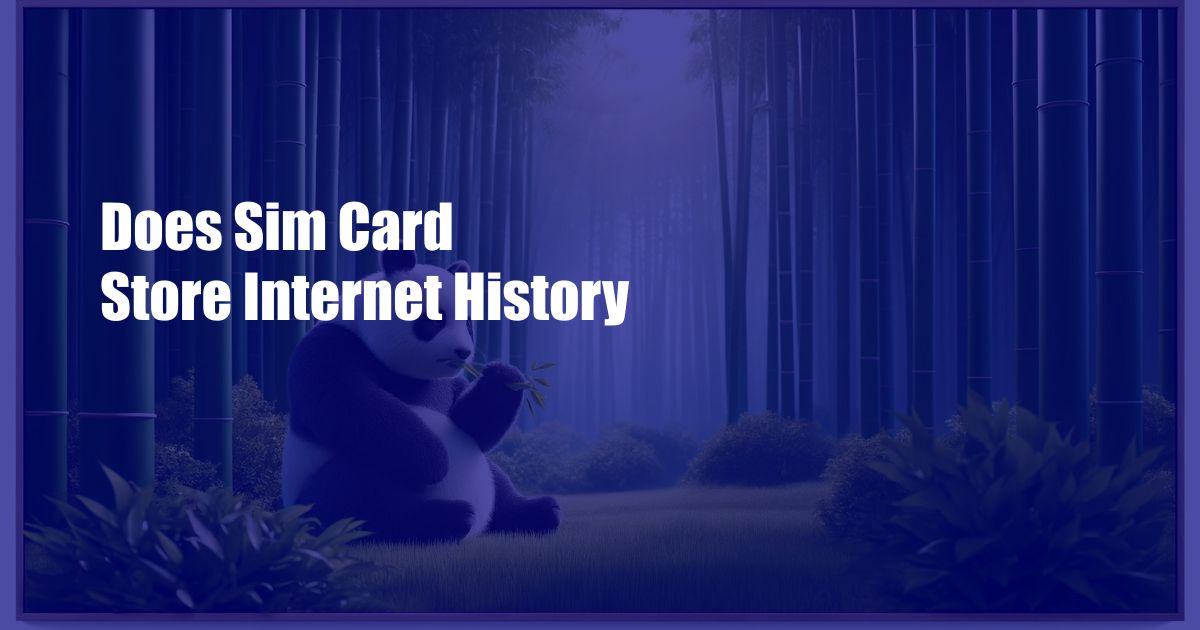
Does a SIM Card Store Internet History?
We’ve all had that moment of panic when we realize we’ve forgotten our phone somewhere. Along with the fear of losing the phone itself, there’s the worry about what might happen to our sensitive information. But what about our internet history? Is it stored on our SIM card?
SIM Cards: A Brief Overview
A SIM card, short for Subscriber Identity Module, is a small, removable card that stores information about your cellular network subscription. It contains your phone number, account information, and other data. However, a SIM card does not store your internet history.
What Your SIM Card Does Store
- Subscriber information: Your phone number, name, and address are stored on your SIM card.
- Network data: The card stores settings for your cellular network, including your carrier, service plan, and roaming information.
- Contact list: In the past, SIM cards could store a limited number of contacts. However, this is now rare as most contacts are stored on the phone itself or in cloud services.
Where Your Internet History Is Stored
Your internet history is stored on your device, not on your SIM card. It’s typically stored in a browser’s cache or history folder. If you use cloud-based browsing, your history may also be stored on the server.
Understanding the Difference
To understand why internet history is not stored on SIM cards, it’s important to note that SIM cards are designed for identity verification and network connectivity. They contain a small amount of non-volatile memory, which is used to store essential information like your phone number and network settings.
Internet history, on the other hand, consists of extensive data that includes websites visited, search queries, and visited pages. Storing this vast amount of data on a SIM card would require a much larger memory capacity than what is typically available.
Tips for Protecting Your Internet History
While your SIM card doesn’t store your internet history, it’s still important to protect your browsing privacy. Here are a few tips:
- Use a VPN: A virtual private network (VPN) encrypts your internet traffic, making it difficult for third parties to track your activities.
- Enable private browsing: Most browsers offer a private browsing mode that doesn’t store your browsing history.
- Clear your browsing data regularly: Regularly deleting your browsing history can help protect your privacy.
Frequently Asked Questions
Q: Can anyone access my internet history from my SIM card?
A: No, your internet history is not stored on your SIM card.
Q: What information can be accessed from my SIM card?
A: Your phone number, name, address, network settings, and sometimes a limited number of contacts.
Q: Can I transfer my internet history from one phone to another?
A: No, your internet history is stored on your device or in cloud services, not on your SIM card.
Conclusion
While SIM cards are essential for cellular connectivity, they do not store your internet history. Your browsing data is kept on your device or in cloud services. By understanding how your information is stored and using privacy-enhancing practices, you can protect your internet history and keep your online activities secure.
Are you interested in learning more about SIM cards and internet history? Share your thoughts and questions in the comments below.

 Hogki.com Trusted Information and Education News Media
Hogki.com Trusted Information and Education News Media