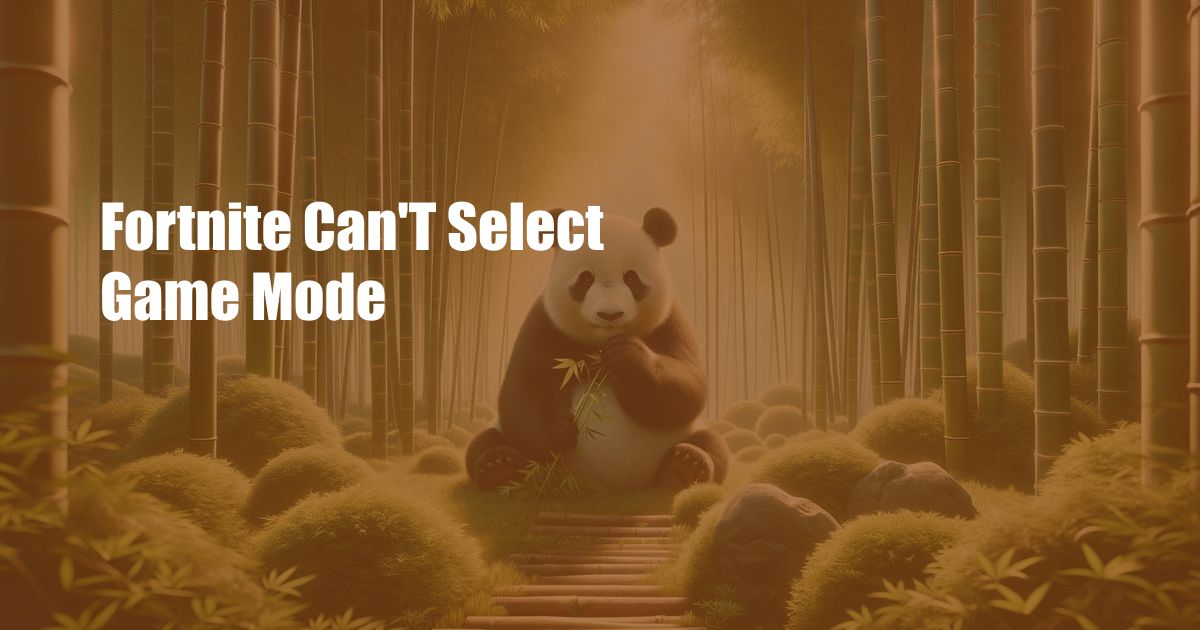
Fortnite: Troubleshooting Game Mode Selection Issues
Prepare yourself for an electrifying journey as we delve into the captivating world of Fortnite and tackle the perplexing issue of game mode selection. Whether you’re a seasoned Battle Royale veteran or a curious newcomer, this comprehensive guide will equip you with the knowledge to seamlessly navigate the game’s vast array of modes and immerse yourself in the adrenaline-pumping action.In the realm of Fortnite, the ability to choose your preferred game mode is paramount. From intense Battle Royale matches to creative adventures and collaborative missions, there’s a mode tailored to every player’s desires. However, technical glitches or user errors can sometimes hinder our ability to select the desired mode, leaving us frustrated and eager for a solution.
Identifying the Obstacle: Why Can’t I Select Game Mode?
To effectively troubleshoot this issue, it’s crucial to identify the underlying cause. Here are some common reasons why you may be unable to select a game mode in Fortnite:
- Server Outages or Maintenance: Fortnite servers undergo periodic maintenance or may experience occasional outages. During these times, game mode selection and other functionalities may be temporarily unavailable.
- Outdated Game Version: If you’re running an outdated version of Fortnite, the game may not recognize the latest game modes or features. Make sure to have the most recent updates installed.
- Network Connectivity Issues: A weak or unstable internet connection can disrupt communication with Fortnite servers, leading to game mode selection difficulties and other gameplay issues.
- Third-Party Modifications: Installing unauthorized mods or plugins can sometimes interfere with the game’s functionality, including game mode selection.
- Account Restrictions: In some cases, account restrictions imposed by Epic Games (the developer of Fortnite) may limit a player’s ability to access certain game modes.
Expert Advice: Navigating Game Mode Selection Seamslessly
Now that we’ve identified potential causes, let’s explore expert tips to help you troubleshoot game mode selection issues in Fortnite:
- Verify Server Status: Before troubleshooting, check the official Fortnite website or social media channels to confirm if the servers are operating normally. If maintenance or outages are occurring, patiently await their resolution.
- Update Your Game: Always ensure that you have the latest version of Fortnite installed. Visit the Epic Games website or use the in-game update feature to check for and install any available updates.
- Test Your Network: Perform a speed test or contact your internet service provider to confirm that your network is stable and providing adequate bandwidth for online gaming.
- Disable Third-Party Modifications: Remove any unauthorized mods or plugins that you have installed. These modifications can potentially interfere with game functionality.
- Contact Epic Games Support: If you’ve tried the above steps and still encounter game mode selection issues, consider reaching out to Epic Games support for further assistance.
Common Faqs for Hassle-Free game mode Selection
To further enhance your Fortnite experience, here are some frequently asked questions and their corresponding answers:
Q: Why am I not seeing the game mode I want to play?
A: Some game modes may only be available during specific time periods or as part of limited-time events. Check the game’s official website or in-game announcements for details on available game modes.
Q: Can I switch game modes during a match?
A: No, once a match has started, you cannot switch to a different game mode.
Q: What if I’m experiencing persistent game mode selection issues?
A: If you have tried the troubleshooting tips and still encounter difficulties, contact Epic Games support for assistance.
Conclusion: Embark on an Uninterrupted Fortnite Adventure
With the knowledge gained from this article, you are now equipped to troubleshoot game mode selection issues in Fortnite and embark on an uninterrupted adventure. Remember to stay updated with the latest game versions, ensure a stable network connection, and seek assistance from Epic Games support if needed. As you navigate the diverse game modes of Fortnite, may every encounter be filled with thrilling battles, creative triumphs, and unforgettable experiences.
Are you ready to master game mode selection and plunge into the exhilarating world of Fortnite? Let us know in the comments below!

 Hogki.com Trusted Information and Education News Media
Hogki.com Trusted Information and Education News Media