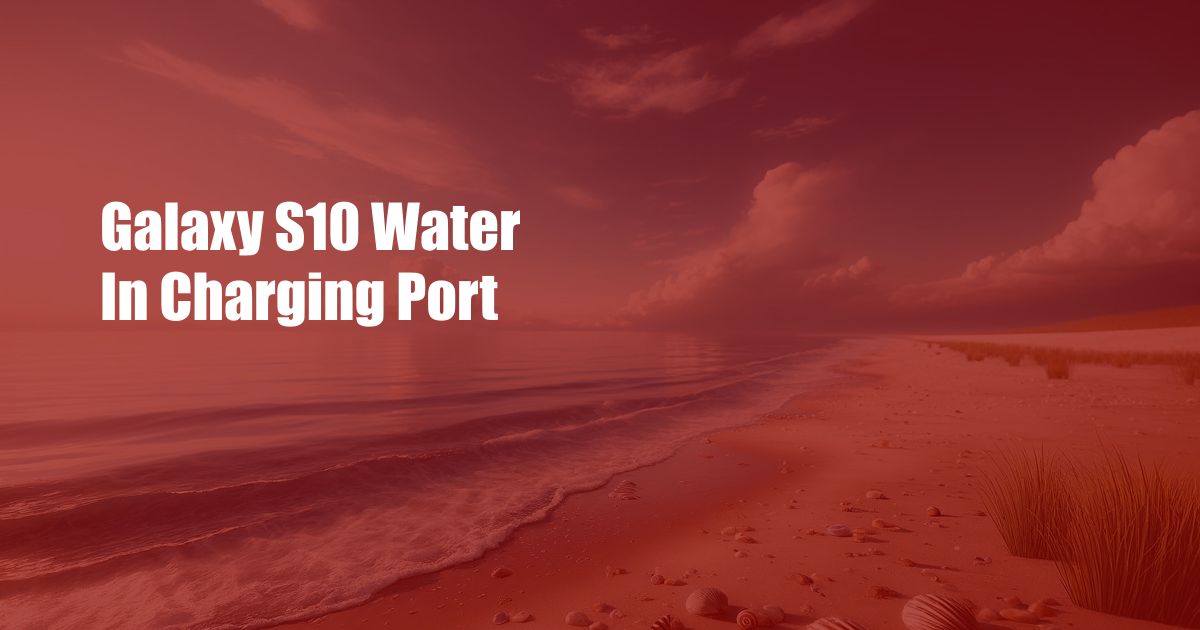
Galaxy S10 Water in Charging Port: A Comprehensive Guide
Like many of us, I’ve been a proud owner of the Samsung Galaxy S10 for over two years now, and it’s been an exceptional device. However, recently, I faced a rather unexpected issue – water seeping into the charging port. It was a moment of panic, but I quickly realized that I wasn’t alone in this predicament.
Many Galaxy S10 users have reported similar experiences, prompting me to delve deeper into the subject. This comprehensive guide aims to provide detailed insights into this issue, including its causes, potential consequences, preventive measures, and expert advice on how to address it effectively.
Understanding Water Damage in the Charging Port
The charging port on our smartphones is a vulnerable entry point for liquids like water. When water gets into the port, it can cause a range of problems, from short circuits and corrosion to complete device failure.
The Galaxy S10 is not officially waterproof, despite its IP68 rating. This rating indicates that the device is protected against dust and water resistance up to 1.5 meters for 30 minutes. However, prolonged exposure to water or submersion can still compromise its integrity.
Causes of Water in Charging Port
The most common cause of water in the charging port is accidental exposure. This can happen when we use our phones in the rain, spill liquids on them, or even drop them in water.
In some cases, water can also enter the charging port when we clean our phones with liquids or use moist wipes. It’s crucial to avoid using these methods as they can increase the risk of water damage.
Consequences of Water Damage
Water damage in the charging port can have various consequences, ranging from mild to severe.
- Corrosion: Water can cause corrosion of the metal contacts within the charging port, leading to reduced charging efficiency or complete failure.
- Short Circuits: Water can create electrical short circuits within the device, potentially damaging internal components.
- Circuit Board Damage: In severe cases, water can reach the circuit board, causing significant damage and potentially rendering the device irreparable.
Preventive Measures
To prevent water damage in the charging port, it’s essential to take the following precautions:
- Keep Your Phone Dry: Avoid using your phone in the rain or near water sources. If it does get wet, dry it immediately with a clean cloth.
- Use Waterproof Cases: Consider using a waterproof case to protect your phone from accidental water exposure.
- Clean Your Phone Carefully: Use a dry, lint-free cloth to clean your phone and avoid using liquids or moist wipes.
Expert Advice on Addressing Water Damage
If water enters the charging port of your Galaxy S10, it’s crucial to take immediate action to minimize potential damage.
- Turn Off Your Phone: Switch off your phone immediately to prevent short circuits.
- Dry the Charging Port: Use a clean, dry cloth or a vacuum cleaner on a low suction setting to remove any visible water from the charging port.
- Use Silica Gel Packets: Place your phone in a sealed container with silica gel packets to absorb moisture.
- Do Not Use Heat: Avoid using a hair dryer or other heat sources to dry the charging port, as this can damage internal components.
Frequently Asked Questions (FAQs)
Q: Is the Galaxy S10 waterproof?
A: No, the Galaxy S10 is not officially waterproof. It has an IP68 rating, which protects against dust and water resistance up to 1.5 meters for 30 minutes.
Q: What should I do if my Galaxy S10 charging port gets wet?
A: Turn off your phone immediately, dry the charging port, use silica gel packets to absorb moisture, and avoid using heat. If the problem persists, seek professional repair.
Q: Can I use wireless charging if my charging port is damaged?
A: Yes, you can use wireless charging if the water damage is limited to the charging port. However, it’s recommended to have your phone repaired as soon as possible.
Conclusion
Water damage in the charging port of your Galaxy S10 can be a frustrating issue, but by understanding the causes, potential consequences, and taking appropriate preventive measures and expert advice, you can minimize the risk of damage and keep your phone in good condition. If you’re interested in exploring more about smartphone care and maintenance, feel free to leave a comment or connect with us on social media platforms.

 Hogki.com Trusted Information and Education News Media
Hogki.com Trusted Information and Education News Media