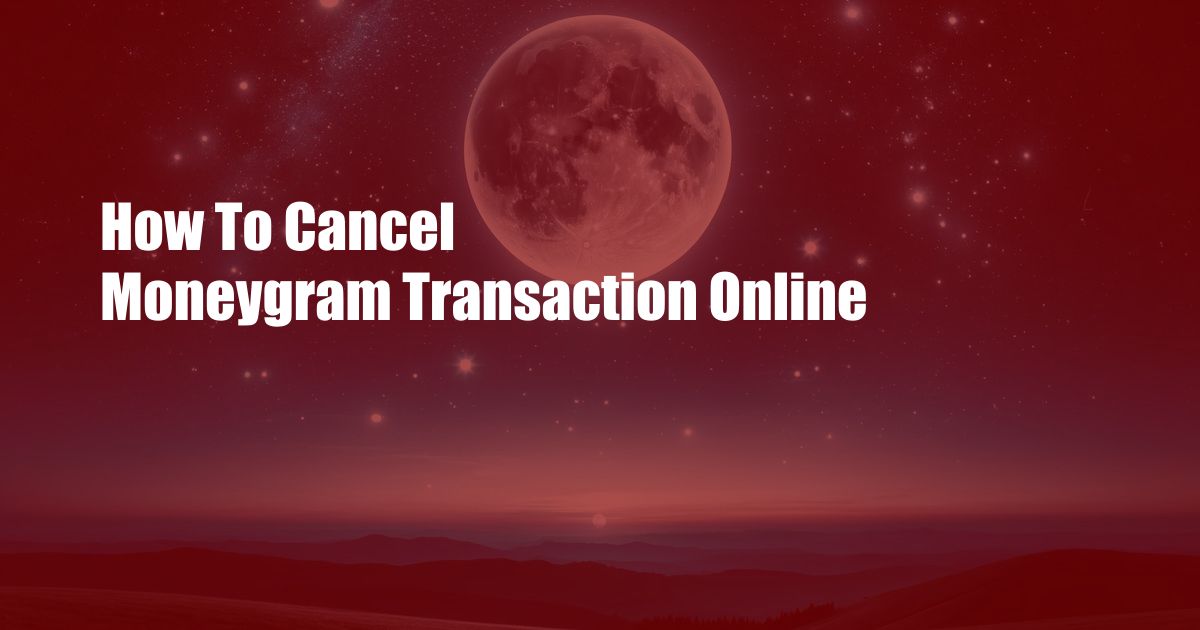
How to Cancel a MoneyGram Transaction Online: A Comprehensive Guide
Have you ever been in a situation where you accidentally initiated a MoneyGram transfer but realized later that you needed to cancel it? Don’t worry, you’re not alone. Many people find themselves in this predicament, and fortunately, there are ways to rectify it. In this article, we will provide you with a step-by-step guide on how to cancel a MoneyGram transaction online.
Before delving into the steps, let’s briefly understand what MoneyGram is and how it operates. MoneyGram is a global money transfer company that allows individuals to send and receive money worldwide. The company has a vast network of agents located in retail stores, post offices, and other convenient locations.
Understanding MoneyGram Transaction Cancellation
MoneyGram typically processes transactions within minutes, making it a preferred choice for urgent fund transfers. However, there may be instances when you need to cancel a transaction. For example, you might have mistakenly entered an incorrect recipient’s information, changed your mind about sending the money, or encountered an emergency.
It’s important to note that not all MoneyGram transactions can be canceled. Once the recipient has already collected the funds, it becomes impossible to recover them. Therefore, it’s crucial to act promptly if you need to cancel a transaction.
Step-by-Step Guide to Canceling a MoneyGram Transaction Online
- Visit the MoneyGram website: Go to the official MoneyGram website (moneygram.com) and locate the “Track a Transfer” link on the homepage.
- Enter the transaction details: On the “Track a Transfer” page, you will need to enter the reference number for the transaction you want to cancel. The reference number is a unique 8-digit code that you received in your confirmation email or receipt.
- Verify your identity: After entering the reference number, you will be prompted to verify your identity. You can do this by providing your name, address, and phone number.
- Cancel the transaction: If the transaction is eligible for cancellation, you will see a “Cancel Transfer” button. Click on this button to confirm the cancellation.
- Receive confirmation: Once the transaction is canceled, you will receive an email confirmation from MoneyGram. The email will also provide you with a refund reference number.
Tips and Expert Advice
Here are some tips and expert advice to keep in mind when canceling a MoneyGram transaction online:
- Act promptly: The sooner you initiate the cancellation process, the higher the chances of successfully recovering your funds.
- Be prepared to provide documentation: MoneyGram may require you to provide documentation to support your cancellation request. This could include a copy of your ID or proof of the incorrect recipient’s information.
- Contact customer support: If you encounter any difficulties or have additional questions, don’t hesitate to contact MoneyGram’s customer support team. They will be able to guide you through the process and answer your queries.
Common FAQs
- Q: Can I cancel a MoneyGram transaction after the recipient has collected the funds?
- A: No, once the recipient has collected the funds, it’s not possible to cancel the transaction or recover the money.
- Q: How long does it take to receive a refund after canceling a transaction?
- A: The refund processing time can vary depending on your method of payment. Generally, it takes 3-5 business days for the funds to be credited back to your account.
- Q: What should I do if I’m unable to cancel the transaction online?
- A: If you’re facing difficulties canceling the transaction online, you can contact MoneyGram’s customer support team for assistance.
Conclusion
Canceling a MoneyGram transaction online is a simple process that can be completed in a few minutes. By following the steps outlined in this guide, you can effectively recover your funds if the transaction is eligible for cancellation. Remember to act promptly, provide necessary documentation, and contact customer support if required.
Do you have any other questions about canceling MoneyGram transactions online? Let us know in the comments below, and we’ll be happy to assist you further.

 Hogki.com Trusted Information and Education News Media
Hogki.com Trusted Information and Education News Media