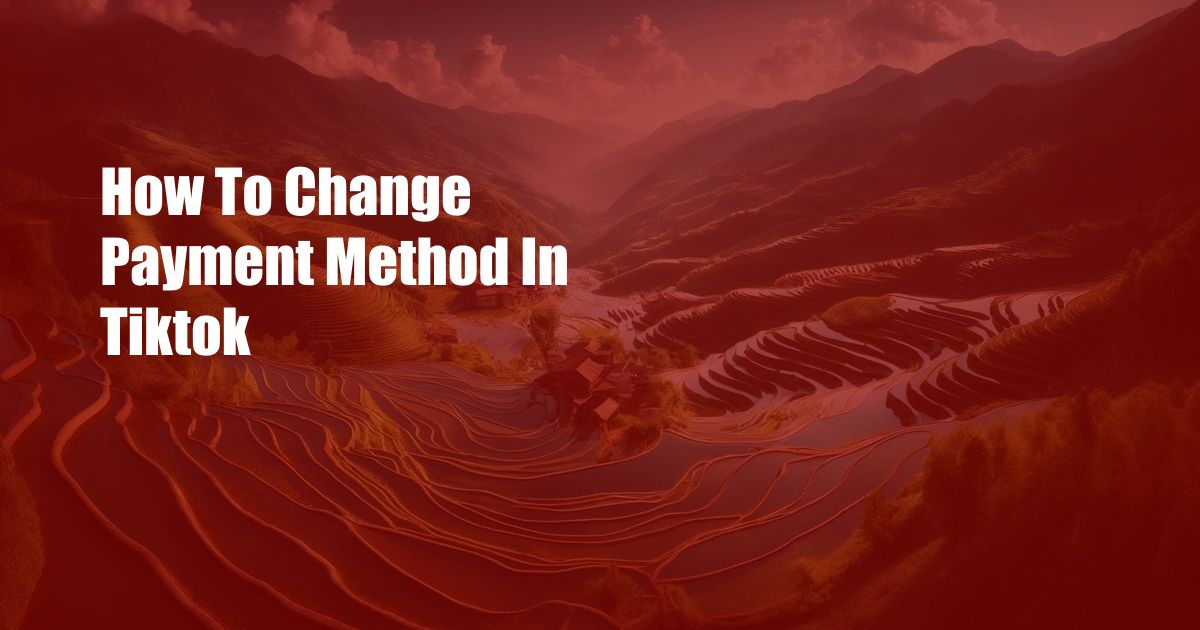
How to Change Payment Method in TikTok: A Comprehensive Guide
Imagine this: you’re scrolling through an endless stream of TikTok videos, your fingers tapping away, and suddenly, you find yourself wanting to purchase coins to support your favorite creator. But wait, you realize your payment method is outdated! Don’t panic; changing your payment method on TikTok is as easy as a few taps. In this comprehensive guide, we will walk you through the steps, share expert advice, and even answer some frequently asked questions to make the process seamless.
Updating your payment information ensures you can continue enjoying TikTok’s features without any interruptions. So, let’s dive right in and find out how to change your payment method in TikTok with ease.
Changing Your Payment Method: Step-by-Step
Step 1: Access the Settings
- Open the TikTok app and tap on your profile icon in the bottom right corner.
- Click on the three dots in the top right corner to access the settings.
Step 2: Select “Wallet”
- In the settings menu, scroll down and select “Wallet.” Here, you can manage your TikTok coins, gift balances, and payment methods.
- Tap on “Payment Methods” to view the list of connected payment options.
Step 3: Add or Remove a Payment Method
- To add a new payment method, click on the “+ Add Payment Method” button and follow the on-screen instructions.
- To remove an existing payment method, tap on the “Remove” button next to the method you wish to delete.
Step 4: Save Changes
- After updating your payment information, tap on the “Save” button at the bottom of the page.
- Once saved, the new payment method will be available for use in TikTok.
Tips and Expert Advice
1. Ensure Accuracy:
When adding or editing your payment information, double-check the details to avoid any errors. Incorrect information can lead to payment failures.
2. Multiple Payment Methods:
TikTok allows you to save multiple payment methods. This is beneficial in case one method fails or if you prefer to alternate between different payment options.
3. Update Regularly:
Review your payment information regularly to ensure it’s up-to-date. Expired cards or changed billing addresses can cause payment issues.
4. Use a Secure Connection:
Always make sure you’re connected to a secure Wi-Fi or data network when updating your payment information to protect your privacy.
Frequently Asked Questions (FAQs)
1. Can I change my payment method after making a purchase?
Yes, you can change your payment method even after making a purchase. However, the transaction will still be processed using the original payment method.
2. Is it safe to save multiple payment methods on TikTok?
TikTok uses industry-standard encryption to protect your payment information. Saving multiple payment methods is safe and convenient.
3. What if my payment method is declined?
Payment declines can occur due to various reasons. Check the validity of your payment information, ensure sufficient funds, or contact your payment provider for assistance.
Conclusion
Changing your payment method on TikTok is a quick and easy process. Whether you’re adding a new payment option or updating an existing one, the steps outlined in this guide will help you navigate the process seamlessly. Remember to follow the tips and expert advice to ensure a smooth and secure payment experience.
So, are you ready to update your TikTok payment method? Head to the app now and make the switch to continue enjoying the platform’s exciting features. We hope this comprehensive guide has provided you with the knowledge and confidence to manage your TikTok payment methods effectively.

 Hogki.com Trusted Information and Education News Media
Hogki.com Trusted Information and Education News Media