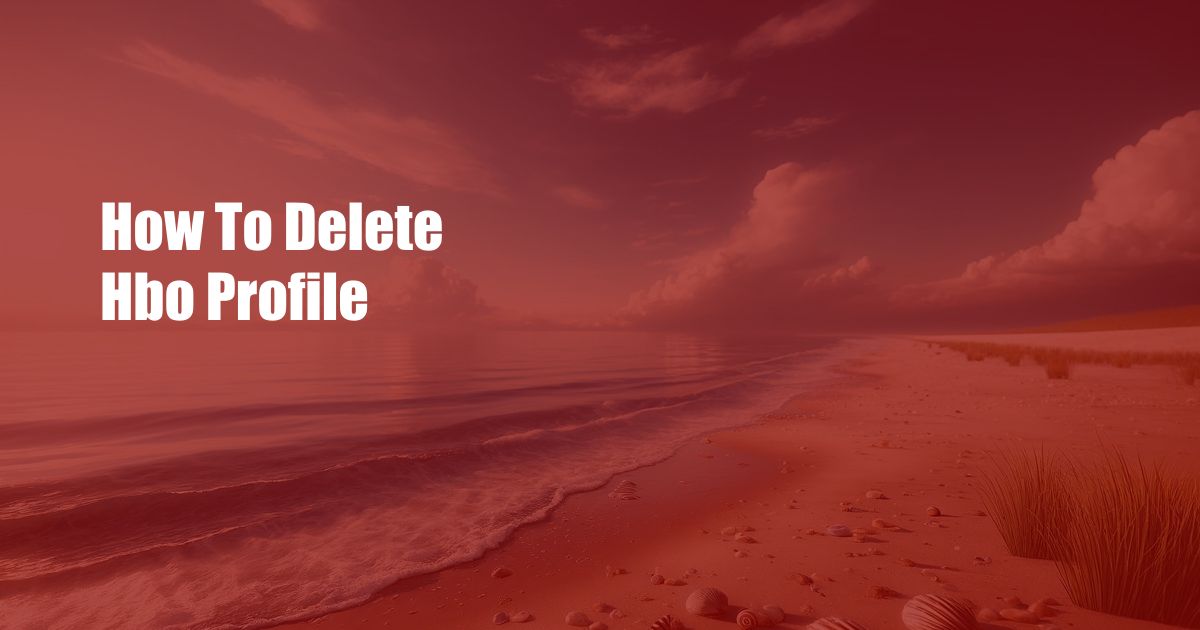
How to Effortlessly Delete Your HBO Profile
It’s the eve of a long-awaited movie premiere on HBO, but as you settle in to stream, you realize you’re logged in under the wrong profile. You’re confronted with a barrage of viewing recommendations that are far from your preferences. Frustration ensues, and you wonder why you can’t simply delete the profile and create a new one that caters to your tastes.
Fret not! Deleting an HBO profile is a quick and straightforward process, granting you the freedom to tailor your streaming experience. In this comprehensive guide, we’ll lead you through the steps, ensuring that you bid farewell to irrelevant recommendations and embrace a personalized HBO journey.
We begin with a brief overview of HBO and its profile system. HBO, short for Home Box Office, is an American premium cable and satellite television network owned by Warner Bros. Discovery. It offers a vast library of movies, TV shows, and documentaries, accessible through its streaming service, HBO Max. When you create an HBO Max account, you have the option of creating multiple profiles, akin to separate user accounts. This allows family members or roommates to enjoy customized viewing experiences.
However, situations may arise when you no longer require a particular profile. Perhaps you’ve moved out of a shared living space or simply want to declutter your HBO account. Whatever the reason, deleting an HBO profile is a simple and hassle-free process. Here’s a step-by-step guide to ensure seamless execution:
- Step 1: Log in to Your HBO Max Account
Navigate to the HBO Max website or open the HBO Max app on your preferred device. Sign in using your account credentials. - Step 2: Access Your Profile Settings
Once logged in, click on your profile icon located in the top-right corner of the screen. From the drop-down menu, select “Manage Profiles.” This will redirect you to a page displaying all the profiles associated with your account. - Step 3: Select the Profile to be Deleted
From the list of profiles, identify the one you wish to delete. Hover your cursor over the profile and click on the “Edit” icon (pencil-shaped). - Step 4: Confirm Deletion
On the profile edit page, scroll down and locate the “Delete Profile” button. Click on this button and confirm your choice by selecting “Delete” in the pop-up window. - Step 5: Profile Deletion Finalized
HBO Max will now proceed to delete the selected profile. The process is typically swift, and once completed, the profile will be permanently removed from your account. You may now create a new profile or continue using your existing profiles with refreshed recommendations tailored to your viewing preferences.
Keep in mind that deleting an HBO profile equates to removing all personalized settings, viewing history, and preferences associated with that profile. Hence, be certain about your decision before proceeding with deletion.
We’ve compiled a list of frequently asked questions (FAQs) to further clarify the process and provide additional insights:
Q: Can I recover a deleted HBO profile?
A: Unfortunately, once a profile is deleted, it cannot be restored. Its associated data is permanently erased from your account.
Q: Can I have multiple HBO Max profiles?
A: Yes, you can create up to five profiles per HBO Max account. This enables different users to enjoy customized viewing experiences.
Q: Is deleting an HBO profile the same as canceling my HBO Max subscription?
A: Deleting an HBO profile does not affect your HBO Max subscription. You will continue to have access to the service unless you choose to cancel your subscription separately.
In conclusion, deleting an HBO profile is a simple and convenient way to declutter your account and personalize your viewing experience. By following the steps outlined in this guide, you can effortlessly remove unnecessary profiles and create a streamlined HBO Max experience that caters to your individual preferences. We encourage you to explore this feature and enhance your streaming journey. Do you find this information on deleting HBO profiles helpful? Let us know in the comments below.

 Hogki.com Trusted Information and Education News Media
Hogki.com Trusted Information and Education News Media