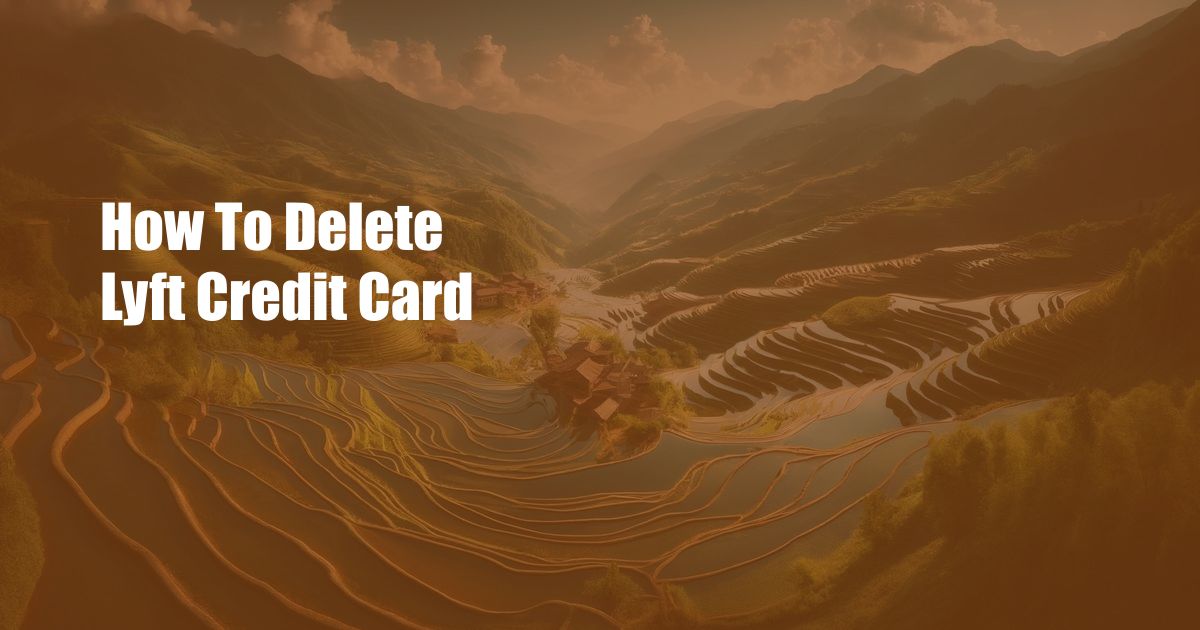
How to Delete a Lyft Credit Card: A Step-by-Step Guide
Have you ever found yourself needing to remove a credit card from your Lyft account? Maybe you’ve lost your card or canceled it, or perhaps you simply want to switch to a different payment method. Whatever the reason, deleting a Lyft credit card is a quick and easy process that can be done in just a few minutes.
In this comprehensive guide, we’ll walk you through the step-by-step instructions on how to delete a Lyft credit card, provide helpful tips, and answer common questions. So, whether you’re a seasoned Lyft user or just trying out the service, read on to ensure your payment information is up-to-date and secure.
Unlinking Your Lyft Credit Card
- Open the Lyft App: Begin by opening the Lyft app on your smartphone.
- Tap the Menu Icon: In the top-left corner of the app, tap on the three horizontal lines to open the menu.
- Choose “Payment”: Scroll down and select “Payment” from the menu options.
- Select the Card: Under the “Credit/Debit Cards” section, find the card you want to delete.
- Tap “Remove”: Click on the “Remove” button located on the right-hand side of the card.
- Confirm Removal: A confirmation message will appear. Tap “Remove” again to confirm the deletion.
Additional Tips
- Check for Pending Transactions: Before deleting a credit card, make sure there are no outstanding or pending transactions charged to that card.
- Use an Alternative Payment Method: If possible, have an alternative payment method ready to add to your account before removing your existing card. This will ensure you can continue to use Lyft without any interruptions.
- Contact Lyft Support: If you encounter any issues while deleting your credit card, do not hesitate to contact Lyft Support. They are available 24/7 to assist you with any account-related queries.
Frequently Asked Questions (FAQs)
Q: How long does it take to delete a Lyft credit card?
A: Deleting a Lyft credit card is an immediate process. Once you confirm the removal, the card will be unlinked from your account.
Q: Can I delete a Lyft credit card if there is a balance?
A: No, you cannot delete a Lyft credit card if there is an outstanding balance. You must first settle the balance before removing the card from your account.
Q: How can I update my Lyft credit card information?
A: To update your Lyft credit card information, follow the same steps outlined above to delete a card. Instead of selecting “Remove,” choose “Edit” and enter your new card details.
Conclusion
Deleting a Lyft credit card is a simple and straightforward process that can be completed in just a few minutes. By following the steps outlined in this guide and utilizing the helpful tips provided, you can easily remove a credit card from your account and ensure your payment information remains secure.
Are you ready to streamline your Lyft experience? Take action today and delete any unused credit cards to make your ride-hailing journey even more convenient.

 Hogki.com Trusted Information and Education News Media
Hogki.com Trusted Information and Education News Media