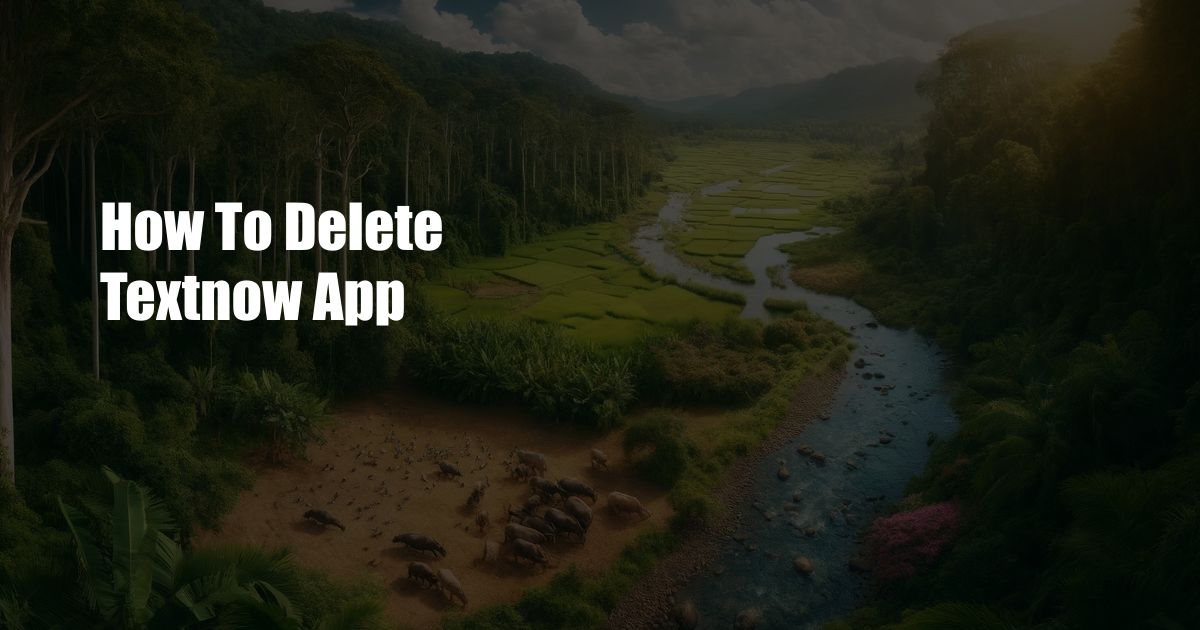
How to Delete the TextNow App: A Step-by-Step Guide
**Introduction:**
TextNow, a popular mobile communication app, allows users to make free calls and send texts. While it offers various benefits, there may come a time when you want to delete the app from your device. Whether you’re no longer using the service or simply want to clean up your phone’s storage, it’s essential to know the correct steps for deleting the TextNow app.
**Uninstalling the App from Your Device:**
The process of uninstalling the TextNow app varies depending on the operating system of your device. Below are the steps for both iOS and Android devices:
- iOS:
- Locate the TextNow app icon on your home screen.
- Long-press the icon until it starts to shake.
- Tap the “X” that appears in the corner of the icon.
- Confirm the deletion by tapping “Delete”.
- Android:
- Open the Settings app on your device.
- Navigate to “Apps” or “Application Manager”.
- Scroll down the list of apps to find TextNow.
- Select “Uninstall” and confirm your choice.
**Deleting Your TextNow Account:**
In addition to uninstalling the app, it’s important to delete your TextNow account to permanently remove your data from the platform. To do this, follow these steps:
- Go to the TextNow website (www.textnow.com).
- Click on the “Sign In” button and log in to your account.
- Once logged in, click on your profile picture in the top-right corner.
- Select “Settings” from the drop-down menu.
- Scroll down to the bottom of the page and click on “Delete Account”.
**Confirming the Deletion:**
After following the above steps, you should have successfully deleted both the TextNow app and your account. To confirm the deletion, you can try sending a text message to your TextNow number. If the message fails to deliver, it means your account has been deleted.
**Tips and Expert Advice:**
For a smoother deletion process, consider these tips:
- Ensure you have logged out of your TextNow account before uninstalling the app.
- If you have any important conversations or contacts saved within the TextNow app, consider exporting them before deletion.
- If you’re facing any issues with deleting the app or your account, reach out to TextNow customer support for assistance.
**Frequently Asked Questions (FAQs):**
- Q: Will deleting the TextNow app delete my account?
A: No. Uninstalling the app only removes the application from your device. You need to delete your account separately to remove your data from the platform.
- Q: Can I recover my deleted TextNow account?
A: No. Once your TextNow account is deleted, it cannot be recovered. All associated data, including messages and contacts, will be permanently removed.
- Q: What happens to my messages and contacts after I delete my TextNow account?
A: All messages and contacts associated with your TextNow account will be permanently deleted and cannot be recovered.
**Conclusion:**
Deleting the TextNow app and your account is a straightforward process that can be completed in a few simple steps. By following the instructions outlined in this article, you can efficiently remove the app from your device and permanently delete your associated data. Remember to back up any important information before deletion and reach out to customer support if you encounter any difficulties.
Are you interested in learning more about deleting apps or managing your mobile devices? Let us know in the comments below.

 Hogki.com Trusted Information and Education News Media
Hogki.com Trusted Information and Education News Media