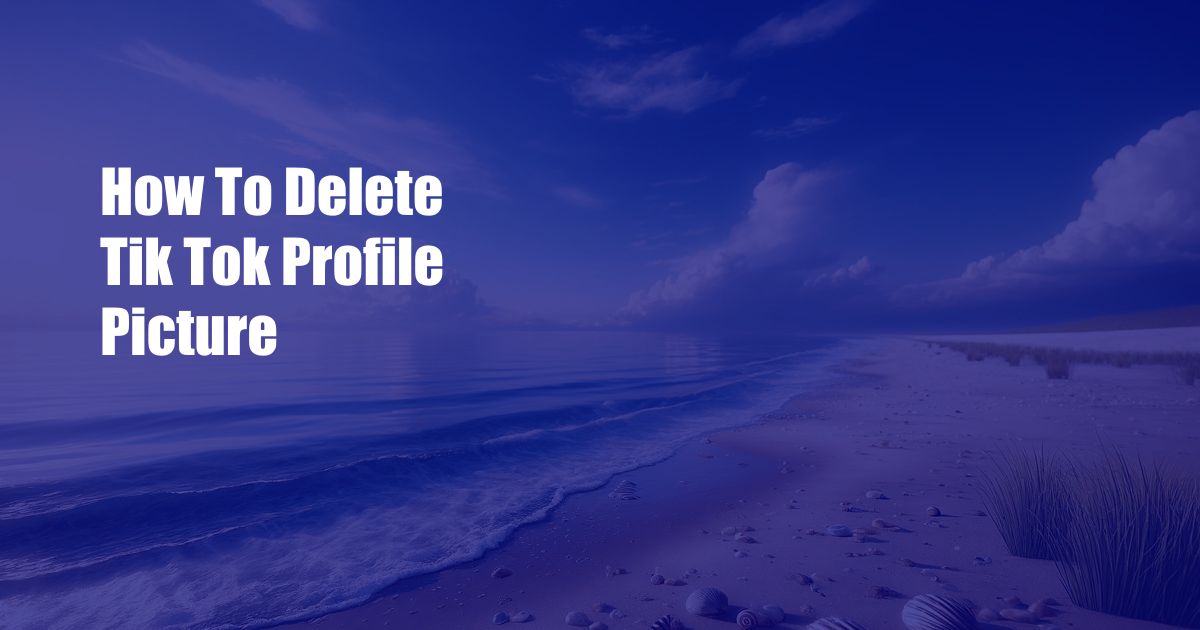
How to Delete Your TikTok Profile Picture and Start Fresh
In the realm of social media, your profile picture serves as a visual representation of your online persona. It’s the first thing people see when they visit your page and can often shape their initial impressions. Whether you’re looking to refresh your image, protect your privacy, or simply start anew, deleting your TikTok profile picture is a simple yet impactful action that can have various benefits.
Before we delve into the step-by-step guide, let’s take a moment to address why you might consider removing your TikTok profile picture. Perhaps you’ve decided to maintain a more private presence on social media or want to create a separation between your personal and professional identities. Whatever your reasons, deleting your profile picture is an effective way to reset your online appearance and embark on a fresh chapter.
Steps to Delete Your TikTok Profile Picture
- Open the TikTok App: Launch the TikTok app on your mobile device and ensure you’re signed in to your account.
- Access Your Profile: Tap on the “Profile” icon in the bottom right corner of the screen to access your profile page.
- Edit Profile: Once on your profile page, tap on the “Edit Profile” button located just below your username.
- Remove Profile Picture: On the “Edit Profile” page, you’ll see your current profile picture in the center of the screen. Tap on the picture and select “Remove Profile Picture” from the options that appear.
- Confirm Deletion: A pop-up window will appear asking you to confirm the deletion of your profile picture. Tap on “Remove” to complete the process.
Additional Tips and Expert Advice
Once you’ve successfully deleted your TikTok profile picture, consider these additional tips to further enhance your online presence:
- Craft a Strong Bio: Your bio is the perfect opportunity to introduce yourself to the TikTok community. Write a brief and engaging description that showcases your personality, interests, and any relevant information you’d like to share.
- Post High-Quality Content: The content you post on TikTok will significantly impact your overall image. Focus on creating videos that are entertaining, informative, or visually appealing. Consistency is key to building a loyal following, so aim to post regularly and engage with your audience.
Frequently Asked Questions
Can I remove my profile picture only temporarily?
Unfortunately, TikTok does not offer a feature to temporarily hide your profile picture. Once deleted, it will be permanently removed from your account.
Will deleting my profile picture affect my followers or interactions?
Removing your profile picture will not impact the number of followers you have or the interactions on your videos. However, it may affect others’ ability to recognize and identify your account.
Conclusion
Deleting your TikTok profile picture can be a small but meaningful step towards refreshing your online presence. Whether you’re seeking privacy, a fresh start, or simply want to experiment with a new image, this guide has provided you with the necessary steps and additional tips to navigate the process seamlessly. Remember, your online image is fluid, and there’s no right or wrong way to express yourself. Embrace the opportunities that come with a blank canvas and create a TikTok profile that truly reflects who you are.

 Hogki.com Trusted Information and Education News Media
Hogki.com Trusted Information and Education News Media