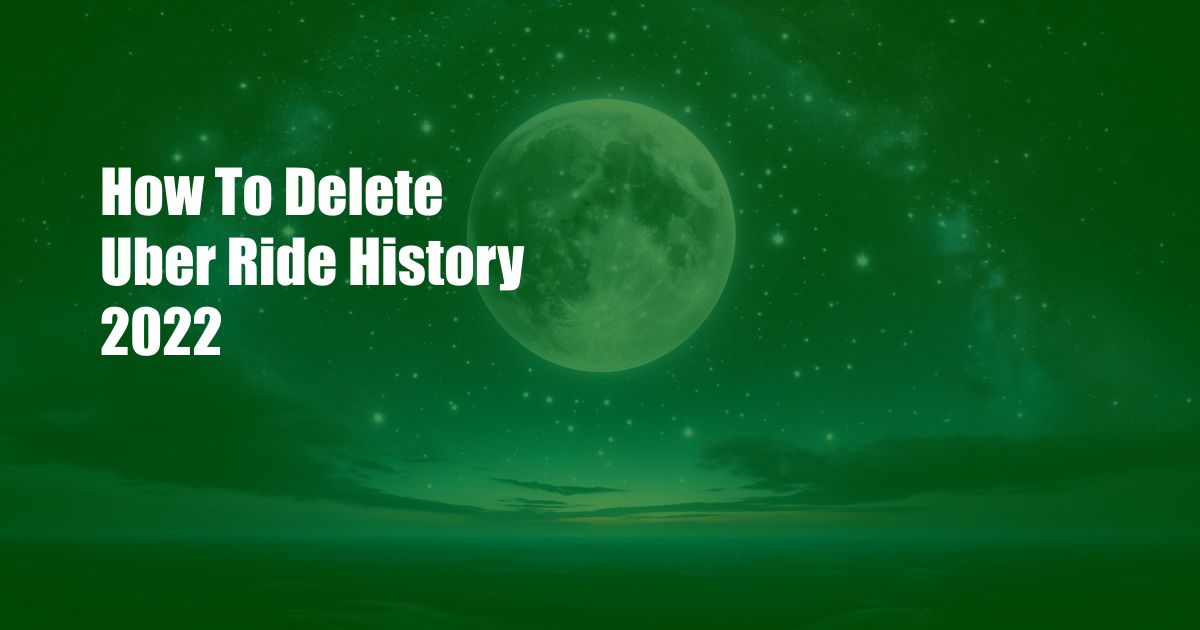
**How to Delete Uber Ride History and Protect Your Privacy**
In an era of digital convenience, preserving privacy has become increasingly challenging. Ride-hailing services like Uber have greatly simplified our transportation needs, but they also generate a trove of personal data that can be susceptible to misuse. One aspect of this data is our ride history, which records our travel routes, pickup and drop-off locations, and even financial transactions.
While this information may provide convenience for certain purposes, it also raises concerns about privacy breaches. Identity theft, stalking, and targeted advertising are just a few potential risks associated with an exposed ride history. Therefore, it’s crucial for Uber users to understand how to delete this data and safeguard their personal information.
**Understanding Uber Ride History: Privacy Implications**
Uber’s ride history feature allows users to track their past trips, view trip details, and request receipts. While this can be useful for expense tracking and dispute resolution, it also creates a detailed record of your movements. This data can be a valuable asset for criminals looking to exploit vulnerabilities.
By accessing your ride history, malicious actors can potentially identify your home or work address, your regular travel patterns, and your financial situation. This information can be used for identity theft, stalking, or even more sinister crimes. Additionally, Uber’s data sharing policies may allow law enforcement or other third parties to obtain your ride history without your knowledge or consent.
**Step-by-Step Guide to Deleting Uber Ride History**
To protect your privacy, it’s advisable to delete your Uber ride history regularly. Here’s a step-by-step guide on how to do it:
- Open the Uber app.
- Tap on the menu icon in the top left corner.
- Select “Settings.”
- Scroll down to “Privacy” and tap on it.
- Select “Request Data and Delete Account.”
- Scroll to the bottom of the page and tap on “Delete Account.”
- Enter your password and tap on “Continue.”
- Select “Delete My Account.”
Once you have completed these steps, your Uber account will be deleted along with your ride history. Note that this action cannot be undone, so make sure you have a backup of any data you wish to keep.
**Additional Tips for Comprehensive Privacy Protection**
In addition to deleting your ride history, there are other steps you can take to enhance your privacy on Uber:
- Use a strong password and enable two-factor authentication.
- Disable location services when not using the app.
- Limit the personal data you provide to Uber, such as your home address or phone number.
- Consider using a VPN or privacy-focused browser for added security.
- Be aware of the privacy settings in the Uber app and adjust them to suit your comfort level.
**FAQs on Uber Ride History Deletion**
Q: Can I recover my deleted ride history?
A: No. Once your Uber account is deleted, your ride history will be permanently erased and cannot be recovered.
Q: What happens if I only want to delete certain trips from my ride history?
A: Uber does not currently offer the option to delete individual trips from your ride history. The only way to remove them is to delete your entire account.
Q: Is it safe to store receipts from Uber trips on my phone?
A: While it’s convenient to have receipts readily available on your phone, it’s not recommended to store them in the Uber app itself. Consider using a secure password manager or cloud storage service instead.
**Conclusion**
Protecting your privacy in the digital age is paramount. By understanding the potential risks associated with ride-hailing data, taking proactive steps to delete your Uber ride history, and implementing additional privacy measures, you can minimize your exposure to data breaches and safeguard your personal information. Remember, your privacy is in your hands, and it’s up to you to take control of it.
Are you interested in learning more about how to protect your privacy online? Join the discussion in the comments section below, and share your thoughts and experiences.

 Hogki.com Trusted Information and Education News Media
Hogki.com Trusted Information and Education News Media