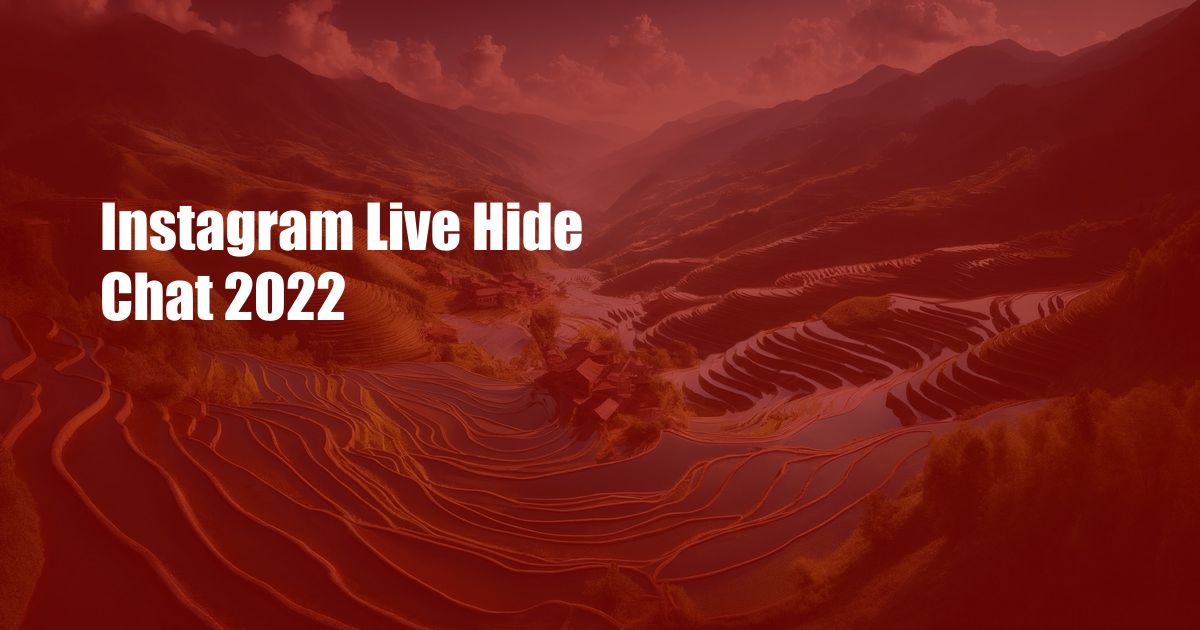
Instagram Live Hide Chat 2022: Say Goodbye to Distractions!
Instagram Live has become an integral part of connecting with followers, sharing experiences, and engaging in real-time conversations. However, sometimes the chat feature can get overwhelming, especially during larger live streams. To address this, Instagram has introduced a new feature that allows hosts to hide the chat during live broadcasts. This game-changing option empowers creators to focus on their content and foster a more immersive viewing experience for their audience.
Unwind from the Chat Chaos
The chat feature on Instagram Live can often be a double-edged sword. While it enables interaction, it can also become a source of distraction. Constant scrolling, spam comments, and irrelevant messages can disrupt the flow of the live stream, making it difficult for hosts to maintain their focus and engage with viewers effectively. The Hide Chat feature solves this problem by temporarily disabling the chat window, allowing hosts to concentrate on their content and deliver a seamless performance.
A Step-by-Step Guide to Hiding the Chat
Using the Hide Chat feature is incredibly straightforward. Here’s a step-by-step guide to help you master it:
- Start an Instagram Live broadcast as usual.
- During the live stream, tap on the “Hide Chat” icon.
- The chat will instantly disappear from your screen.
- To re-enable the chat, tap on the “Show Chat” icon.
Tips and Expert Advice for Seamless Live Broadcasts
- Plan Ahead: Before going live, consider if you want to hide the chat. This will help you mentally prepare and avoid distractions.
- Communicate with Your Audience: Inform your viewers that you’ll be hiding the chat to minimize confusion and assure them that you’ll still be responding to comments after the broadcast.
- Engage with Comments Later: Once you end your live stream, take some time to go through the comments and respond to your audience’s questions or feedback.
- Use the Hide Chat Feature Wisely: Don’t overuse the Hide Chat feature. It’s best used sparingly to prevent alienating your audience or missing out on valuable interactions.
- Experiment and Find Your Style: Experiment with hiding the chat during different segments of your live stream. Find a balance that works for you and your content.
Frequently Asked Questions
Q: Can I hide the chat during any type of live stream?
A: Yes, the Hide Chat feature is available for all types of Instagram Live streams.
Q: Will viewers still be able to comment if the chat is hidden?
A: Yes, viewers can still post comments even if the chat is hidden. Hosts will be able to view and respond to these comments after ending the live stream.
Q: Is the Hide Chat feature permanent?
A: No, the Hide Chat feature is not permanent. Hosts can turn it on or off at any time during the live stream.
Conclusion
Instagram Live Hide Chat is an empowering tool that allows creators to focus on their content and deliver a captivating experience for their audience. By embracing this feature, hosts can streamline their broadcasts, reduce distractions, and foster a more immersive connection with their followers.
Are you eager to explore the possibilities of Instagram Live Hide Chat? Give it a try and share your experiences with the community. Let’s harness the power of this feature to enhance our live streaming game and elevate the quality of our interactions with our audience.

 Hogki.com Trusted Information and Education News Media
Hogki.com Trusted Information and Education News Media