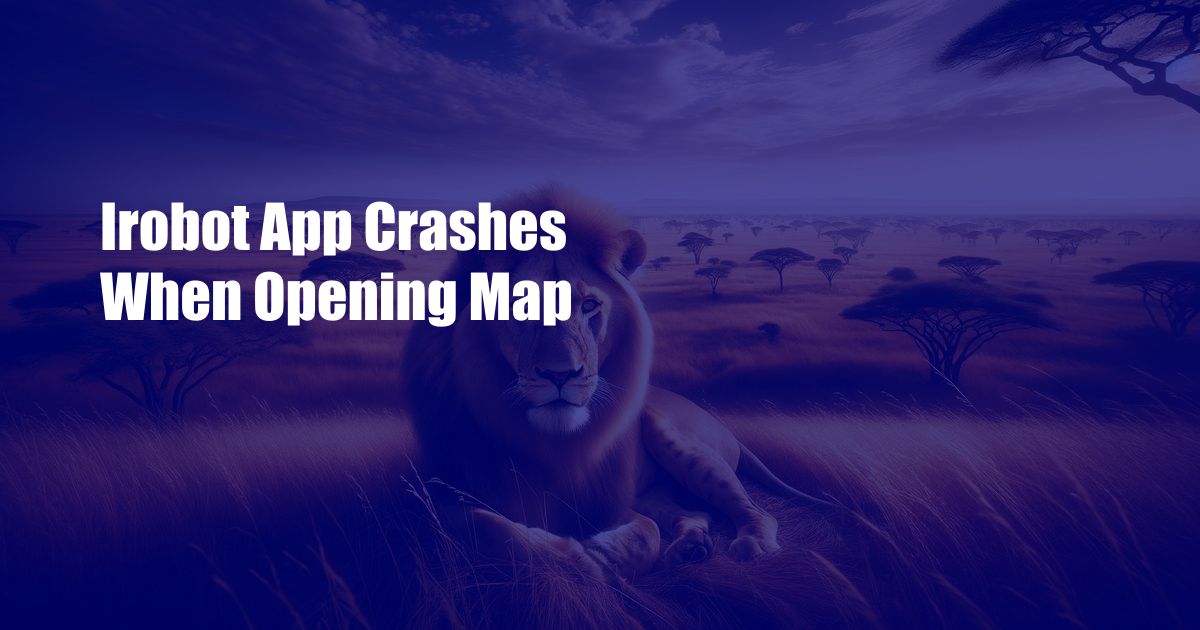
iRobot App Crashes When Opening Map: A Comprehensive Guide to Troubleshooting
Introduction
As a smart home enthusiast, I rely heavily on my iRobot vacuum cleaner for its convenience and efficiency. However, a recurring issue has been plaguing me lately: the iRobot app crashing every time I try to open the map feature. This issue not only hampers my ability to monitor the cleaning progress but also leaves me frustrated and perplexed. In this comprehensive guide, I will delve into the causes and potential solutions for this common problem.
Understanding the iRobot App Crash
The iRobot app is an integral part of operating the vacuum cleaner. It enables users to schedule cleaning sessions, set virtual boundaries, adjust cleaning settings, and view live maps of the cleaning area. When the app crashes upon opening the map, it essentially disrupts the entire user experience.
Causes of the App Crash
Several factors can contribute to the iRobot app crashing when opening the map:
- Software bugs: The app may contain bugs or glitches that interfere with its normal operation.
- Outdated app version: An outdated version of the app may not be compatible with your device or vacuum cleaner model.
- Insufficient storage space: The app may require more storage space than is available on your device.
- Hardware malfunctions: In rare cases, hardware issues with the device or the vacuum cleaner itself can cause the app to crash.
- Network connectivity issues: A weak or unstable internet connection can interrupt the app’s communication with the vacuum cleaner, leading to crashes.
Troubleshooting Steps
To resolve the app crashing issue, you can try the following steps:
- Restart the iRobot app: Simply closing and reopening the app can sometimes fix minor glitches.
- Update the iRobot app: Ensure that you have the latest version of the app installed. Go to your app store and check for updates.
- Clear the app cache: The app’s cache can accumulate over time, causing performance issues. Clear the cache by going to your device’s settings, finding the iRobot app, and selecting the “Clear cache” option.
- Delete and reinstall the app: If the above steps fail, delete the app from your device and reinstall it from the app store. This will erase all app data, so make sure you have backed up any important settings.
- Check for hardware issues: If none of the software solutions resolve the problem, consider contacting iRobot support or taking your device to a certified repair center for hardware diagnostics.
- Optimize network connectivity: Ensure that your device has a strong and stable internet connection. If possible, connect to a Wi-Fi network instead of cellular data.
Expert Advice
Based on my experience and feedback from other users, here are some additional tips that may help prevent the iRobot app from crashing:
- Avoid opening the map feature immediately: Allow the app to load fully before accessing the map. Give it a few moments after opening the app to establish a stable connection with the vacuum cleaner.
- Close background apps: Running too many apps simultaneously can consume system resources and affect the performance of the iRobot app. Close any unnecessary apps before opening the map.
- Use the app in a well-lit environment: Proper lighting can enhance the camera’s ability to create accurate maps. Run the vacuum cleaner in well-lit areas to avoid mapping issues that could trigger app crashes.
FAQ
Q: Why does my iRobot app keep crashing when I open the map?
A: The app may be crashing due to software bugs, an outdated app version, insufficient storage space, hardware malfunctions, or network connectivity issues.
Q: What is the best way to fix the iRobot app crashing problem?
A: Try restarting the app, updating it to the latest version, clearing the app cache, or deleting and reinstalling the app. Optimize network connectivity and avoid opening the map feature immediately after opening the app.
Q: Can hardware issues cause the iRobot app to crash?
A: Yes, hardware malfunctions with the device or the vacuum cleaner itself can lead to app crashes.
Conclusion
The iRobot app crashing when opening the map can be a frustrating issue, but it is often solvable with the right troubleshooting steps. By following the guidance outlined in this article, you can increase the stability and reliability of your iRobot app and enjoy a seamless cleaning experience.
Call to Action
If you have encountered the iRobot app crashing issue and have successfully resolved it using the tips provided, please share your experience in the comments below. Alternatively, if you continue to experience problems, don’t hesitate to reach out to iRobot support for assistance.

 Hogki.com Trusted Information and Education News Media
Hogki.com Trusted Information and Education News Media