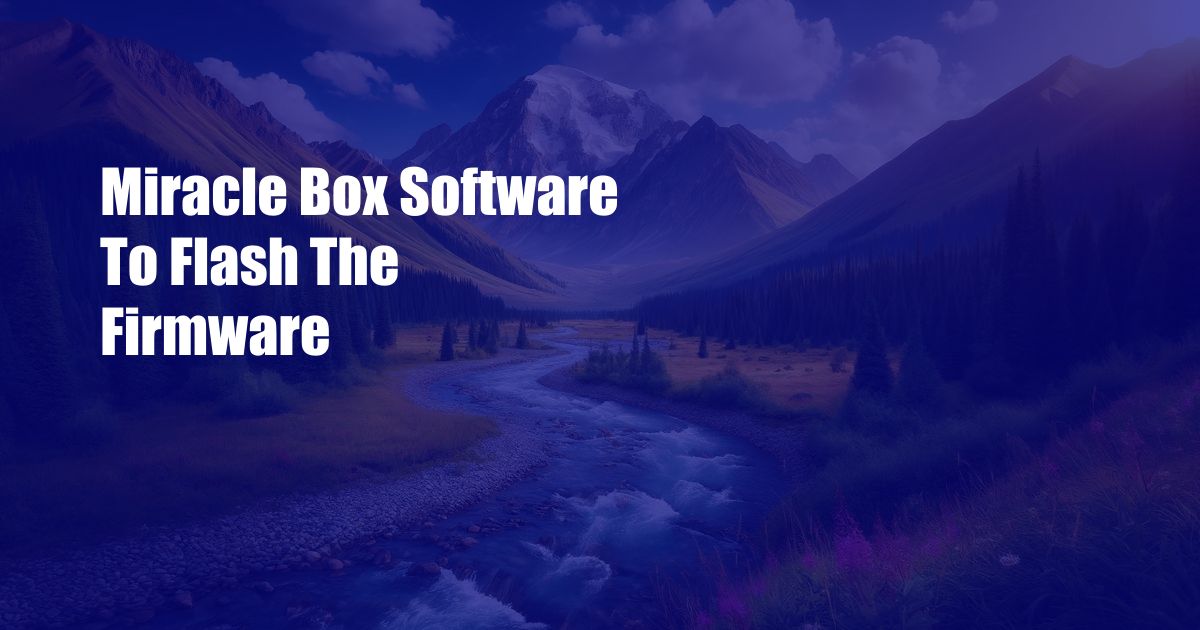
The Miracle Box: Unlocking the Power of Firmware Flashing
The world of technology is constantly evolving, with new devices and updates emerging every day. As a result, it’s crucial to ensure our devices are running the latest and greatest firmware to optimize performance and security. This is where the Miracle Box software comes into play, a versatile tool that empowers users to flash firmware on a wide range of mobile devices.
The Magic of Firmware Flashing
Firmware, the low-level software that controls a device’s hardware, plays a vital role in its functionality. By flashing new firmware, you can:
- Upgrade to the latest operating system, bringing new features and security patches.
- Fix software bugs and glitches that may be affecting your device.
- Repair boot loops or other critical software issues.
- Unbrick a device that has become unresponsive or stuck on a boot screen.
Exploring the Miracle Box
The Miracle Box is a powerful yet user-friendly software that enables even novice users to flash firmware on their devices. Its intuitive interface and comprehensive support for various manufacturers and models make it an indispensable tool for anyone looking to maintain or revive their mobile devices.
Step-by-Step Guide to Firmware Flashing
- Prepare Your Device: Connect your device to the computer via USB and ensure it is turned on and in bootloader mode (usually accessible by power cycling the device while holding specific button combinations).
- Install Miracle Box Software: Download and install the Miracle Box software on your computer, selecting the appropriate version for your device model.
- Select Device Model: Launch the Miracle Box software and select the model of your device from the list.
- Load Firmware Files: Choose the firmware file that you want to flash onto your device. Ensure that the firmware is compatible with your device model.
- Flash Firmware: Click on the “Start” button to initiate the flashing process. The software will guide you through the necessary steps and display progress updates.
- Reboot Device: Once the flashing is complete, your device will automatically reboot. Wait until the device fully boots into the operating system.
Tips and Expert Advice
- Backup Your Data: Before flashing firmware, always create a backup of your device’s data to prevent any potential loss during the process.
- Use Compatible Firmware: Ensure that the firmware you are flashing is compatible with your device model to avoid any issues or damage.
- Follow Instructions Carefully: Carefully follow the instructions provided by the Miracle Box software to ensure a successful flashing process.
- Avoid Interruptions: Do not disconnect the device or interrupt the flashing process once it has started. Any interruption can corrupt the firmware and render your device unusable.
Frequently Asked Questions
-
Q: What is the difference between flashing and rooting?
- A: Flashing firmware involves updating the low-level software on your device, while rooting provides elevated access to the operating system’s core files.
-
Q: Is Miracle Box safe to use?
- A: Yes, Miracle Box is generally safe to use, provided you follow the instructions carefully and use compatible firmware. However, it is always advisable to back up your data before flashing.
Conclusion
The Miracle Box software is an essential tool for anyone who wants to take control of their device’s maintenance and repair. Whether you need to upgrade your firmware, fix software issues, or unbrick your device, this powerful software provides a user-friendly and effective solution. By following the steps outlined in this article and seeking guidance from experts, you can unlock the full potential of your mobile devices and keep them running smoothly for years to come.
Are you interested in learning more about Miracle Box software and its capabilities for flashing firmware?

 Hogki.com Trusted Information and Education News Media
Hogki.com Trusted Information and Education News Media