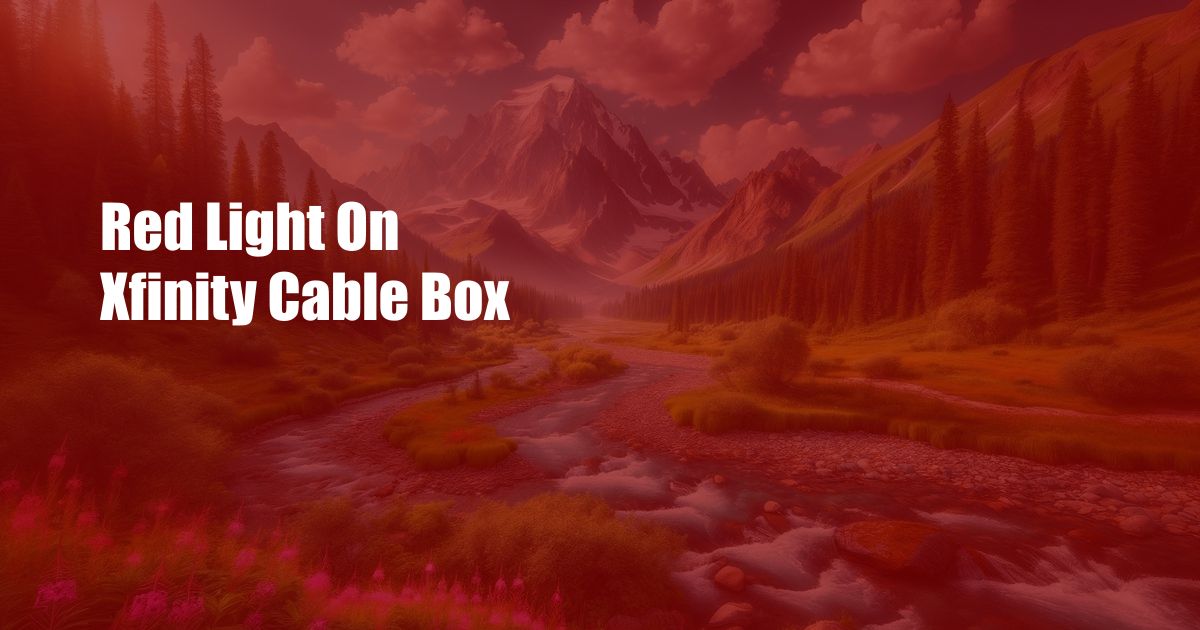
Troubleshooting the Red Light on Your Xfinity Cable Box
Have you ever encountered a frustrating red light on your Xfinity cable box, leaving you wondering what it means and how to fix it? If so, you’re not alone. Many Xfinity customers have faced this issue at some point, and it’s essential to understand the possible causes and solutions.
The red light on an Xfinity cable box typically indicates a problem with the signal or the device itself. Various factors can cause this issue, ranging from loose connections to hardware malfunctions. To resolve the problem effectively, it’s crucial to pinpoint the underlying cause and apply the appropriate troubleshooting steps.
Signal Issues
Loose or Damaged Coaxial Cable: A loose or damaged coaxial cable connecting the cable box to the wall outlet or splitter is a common cause of the red light. Inspect the cable for any visible damage or loose connections. Ensure it’s securely attached at both ends.
Signal Interference: External factors such as nearby electrical appliances, metal objects, or thick walls can interfere with the signal and trigger the red light. Remove any potential sources of interference and reposition the cable box or the coaxial cable.
Device Issues
Overheating: If the cable box has been operating for an extended period, it may have overheated, causing the red light to turn on. Allow the device to cool down for a few hours by unplugging it and placing it in a well-ventilated area.
Power Supply Problems: A faulty power adapter or power surge can damage the cable box, leading to the red light. Verify that the power adapter is securely connected to the cable box and the power outlet. If possible, try using a different power outlet or power adapter.
Troubleshooting Tips and Expert Advice
Reset the Cable Box: A simple reset can often resolve software glitches that may cause the red light. Unplug the cable box from the power outlet, wait for a minute, and then plug it back in. Allow the box to reboot and see if the red light disappears.
Contact Xfinity Support: If you’ve tried the troubleshooting steps above and the red light persists, it’s advisable to contact Xfinity customer support. They can diagnose the issue further and provide specialized assistance or dispatch a technician if necessary.
FAQ on Xfinity Red Light Issue
Q: What does the red light on my Xfinity cable box mean?
A: A red light typically indicates a problem with the signal or the device itself, such as loose connections, signal interference, overheating, or power supply issues.
Q: How can I fix the red light on my Xfinity cable box?
A: Follow the troubleshooting steps provided in this article, including checking for loose or damaged coaxial cables, removing signal interference, resetting the cable box, or contacting Xfinity support.
Conclusion
Troubleshooting a red light on an Xfinity cable box requires a systematic approach. By identifying the underlying cause and applying the appropriate troubleshooting steps, you can often resolve the issue and restore your cable service. However, if the problem persists, don’t hesitate to contact Xfinity support for professional assistance.
Did you find this article helpful? Share your thoughts and experiences with the red light issue in the comments section below.

 Hogki.com Trusted Information and Education News Media
Hogki.com Trusted Information and Education News Media