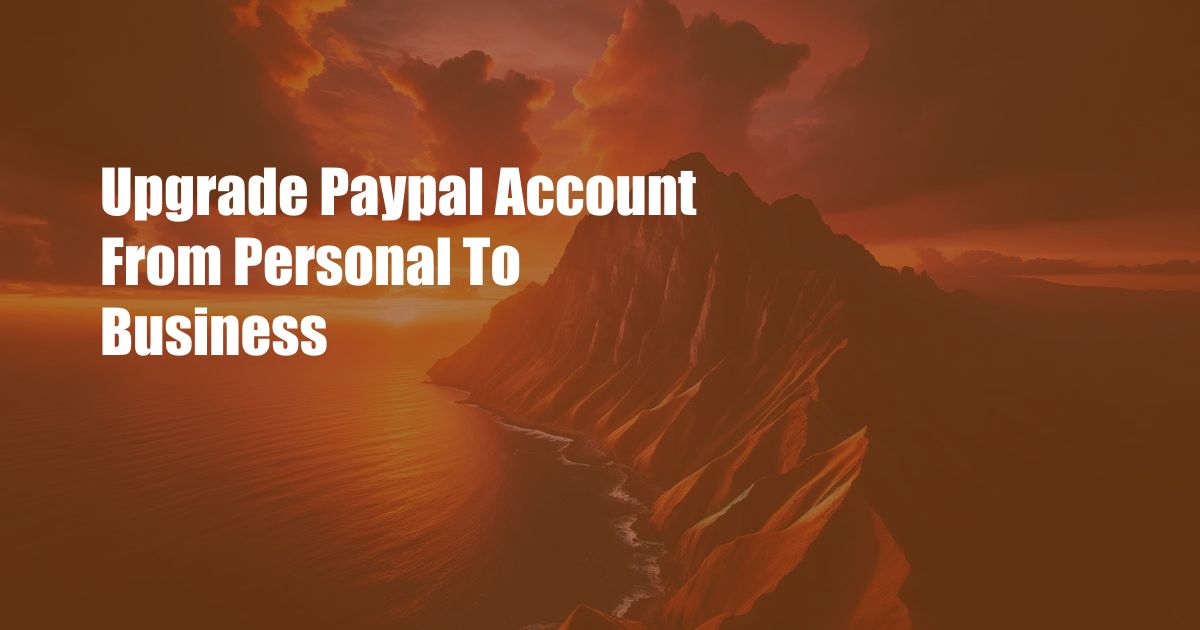
<h2>**Upgrading Your PayPal Account: A Step-by-Step Guide from Personal to Business**</h2>
<p>In the ever-evolving world of e-commerce, PayPal has become an indispensable tool for businesses and individuals alike. While personal PayPal accounts offer convenience for everyday transactions, if your business starts to experience significant growth, it's time to consider upgrading to a business account. This comprehensive guide will walk you through the process of upgrading your PayPal account step-by-step, providing valuable insights and expert advice along the way.</p>
<p><strong>Benefits of a Business Account</strong></p>
<h3>**Increased Transaction Limits**</h3>
<p>With a business account, you can accept larger payments and transfer funds more efficiently. This expanded financial capacity is essential for businesses that handle high volumes of transactions.</p>
<h3>**Professional Appearance**</h3>
<p>A dedicated business account conveys a sense of credibility and professionalism to your customers. It allows you to use your company name and logo on invoices and payment receipts, giving your business a polished and branded image.</p>
<h3>**Advanced Features**</h3>
<p>Business accounts provide access to a wider range of features tailored to the needs of entrepreneurs and business owners. These features include invoicing tools, customizable payment forms, and reporting capabilities.</p>
<h2>**Upgrade Process**</h2>
<p>Upgrading your PayPal account is a straightforward process that can be completed in a few simple steps:</p>
<h3>**1. Log into Your PayPal Account**</h3>
<p>Access your existing personal PayPal account and click on the Profile tab.</p>
<h3>**2. Select "Upgrade to a Business Account"**</h3>
<p>Locate the Upgrade to a Business Account option and click on it.</p>
<h3>**3. Choose a Business Type**</h3>
<p>Select the legal structure of your business, whether it's a sole proprietorship, partnership, or corporation.</p>
<h3>**4. Provide Business Information**</h3>
<p>Enter the necessary business details, including your company name, address, and tax ID. PayPal may request additional documentation to verify your business.</p>
<h3>**5. Review and Confirm**</h3>
<p>Carefully review all the information you have provided and click on the Confirm button to complete the upgrade process.</p>
<h2>**Expert Advice**</h2>
<p>To enhance your PayPal business account experience, consider the following expert advice:</p>
<h3>**Link Multiple Bank Accounts**</h3>
<p>Connect multiple bank accounts to your PayPal account to streamline your financial management and avoid delays in receiving funds.</p>
<h3>**Set Up Automated Invoicing**</h3>
<p>Take advantage of the PayPal invoicing feature to create professional invoices and send them automatically to your customers.</p>
<h3>**Enable Recurring Payments**</h3>
<p>Offer recurring payment options to your customers for subscription-based services or products, ensuring a steady revenue stream.</p>
<h2>**FAQs**</h2>
<p><strong>Q: Do I need to close my personal PayPal account when I upgrade?</strong></p>
<p>No, you can maintain both your personal and business accounts. The upgraded business account acts as a separate entity.</p>
<p><strong>Q: Are there any fees associated with upgrading to a business account?</strong></p>
<p>PayPal charges a small monthly fee for business accounts. The exact fee may vary depending on your business type and location.</p>
<p><strong>Q: Can I downgrade my business account to a personal account later on?</strong></p>
<p>Yes, you can downgrade your business account to a personal account if you no longer need the advanced features and higher transaction limits.</p>
<h2>**Conclusion**</h2>
<p>Upgrading your PayPal account from personal to business is a crucial step for businesses seeking growth and scalability. By following the steps outlined in this guide and incorporating the expert advice provided, you can unlock the full potential of a business account and elevate your e-commerce operations.</p>
<p>Are you interested in learning more about PayPal business accounts? Visit the PayPal website for detailed information and additional resources.</p>
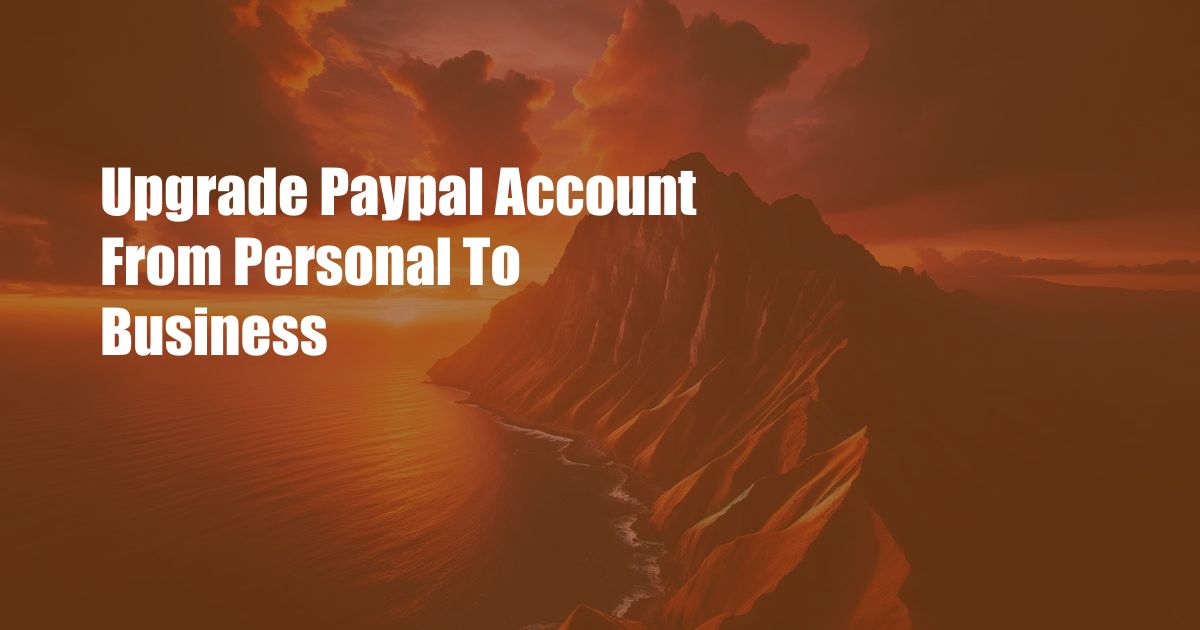

 Hogki.com Trusted Information and Education News Media
Hogki.com Trusted Information and Education News Media