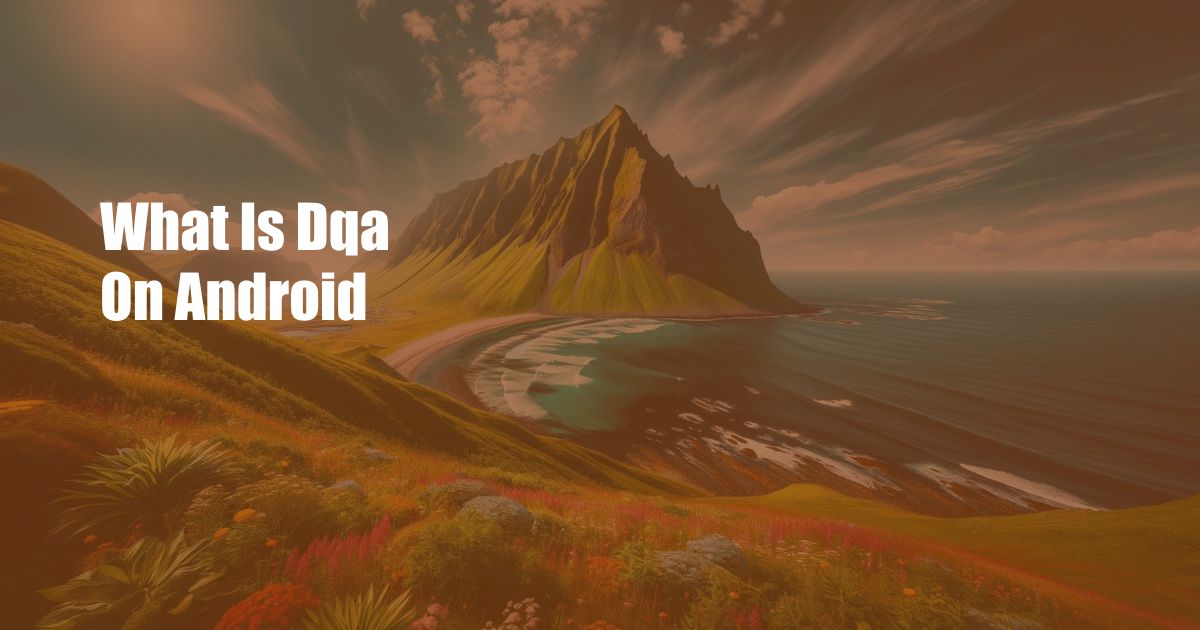
What is DQA on Android?
In the realm of Android smartphones, there exists a mysterious acronym: DQA. It’s a cryptic abbreviation that has puzzled countless users, leaving them wondering about its true meaning and significance. In this comprehensive guide, we embark on a journey to unveil the secrets of DQA, exploring its definition, history, and practical implications.
DQA stands for Device Quality Agent, a fundamental component of Android’s diagnostics and quality control system. It’s a hidden app that runs silently in the background, diligently monitoring device performance and health, constantly gathering data to ensure a seamless user experience. DQA’s presence on our phones may go unnoticed, but its role is crucial in maintaining the smooth functioning of our beloved devices.
Delving into the DQA’s Role
DQA is a vigilant guardian, constantly scanning and evaluating various aspects of our devices. Its responsibilities include:
- Collecting device data: DQA meticulously collects data related to hardware components, battery performance, network connectivity, and even app usage patterns. This information is used to identify potential issues, performance bottlenecks, and areas for improvement.
- Monitoring system stability: DQA keeps a watchful eye on the overall stability of our devices. It monitors system crashes, app compatibility issues, and other irregularities that could disrupt our user experience. By promptly detecting these issues, DQA enables timely interventions to resolve them.
- Providing diagnostic reports: When troubleshooting or reporting issues to manufacturers or app developers, DQA plays a crucial role. It generates detailed diagnostic reports containing collected data, which can be shared to facilitate accurate problem identification and resolution.
In essence, DQA acts as a proactive caretaker for our Android devices, ensuring their well-being and smooth operation. By continually monitoring and reporting on various metrics, it empowers us to identify and address potential issues before they become major problems.
Understanding the DQA Service’s Functionalities
To fully comprehend the DQA’s capabilities, let’s delve into a detailed breakdown of its core functionalities:
- Logcat monitoring: DQA has the ability to monitor the Android Logcat, which records all system messages, events, and errors. This allows it to detect and analyze potential issues that may arise within the device or its applications.
- ANR detection: DQA diligently detects and reports ANR (Application Not Responding) errors, which occur when an app becomes unresponsive and stops functioning correctly. This helps identify app-related issues that can degrade the user experience.
- Battery monitoring: DQA continuously tracks battery usage patterns, battery health, and charging status. By analyzing this data, it can detect potential battery issues, such as rapid battery drain or reduced battery capacity.
- Network monitoring: DQA monitors network connectivity and performance, including Wi-Fi and mobile data. It can detect unstable connections, slow speeds, or other network-related issues that may affect app usage or overall device performance.
These functionalities, combined with DQA’s comprehensive data collection abilities, provide a valuable insight into the health and performance of our Android devices. By leveraging this information, we can proactively address issues and maintain a smooth and enjoyable user experience.
Exploring the Latest DQA Trends and Developments
The world of technology is constantly evolving, and DQA is no exception. Let’s explore the latest trends and developments surrounding this crucial Android component:
- Integration with Google Play Services: In recent Android versions, DQA has been deeply integrated with Google Play Services, which enhances its capabilities and provides more robust diagnostic services.
- Enhanced privacy controls: User privacy is a top priority, and DQA has implemented enhanced privacy controls to ensure that collected data is handled responsibly and securely.
- Advanced diagnostics: With advancements in machine learning and AI, DQA has gained the ability to perform advanced diagnostics and anomaly detection, improving its ability to identify and resolve complex issues.
- Developer tools integration: Developers now have access to DQA data and diagnostic tools through dedicated APIs, enabling them to troubleshoot app-related issues and optimize app performance.
These developments underscore the ongoing commitment to improving the reliability, stability, and user experience of Android devices. DQA continues to evolve, embracing cutting-edge technologies to ensure that our phones remain reliable and efficient companions.
Expert Tips and Advice for Optimizing DQA
Having a well-functioning DQA is essential for a smooth Android experience. Here are some expert tips and advice to help you optimize its performance:
- Regularly update your device: Software updates often include improvements and optimizations for DQA, so keep your device up-to-date to benefit from the latest enhancements.
- Disable unnecessary apps: Apps running in the background can consume resources and interfere with DQA’s monitoring capabilities. Disable or uninstall apps that you don’t frequently use.
- Monitor battery and network usage: Keep an eye on your device’s battery and network usage. If you notice unusual patterns or excessive consumption, investigate potential issues using DQA reports.
- Factory reset as a last resort: If you encounter persistent issues that DQA is unable to resolve, consider performing a factory reset. This will restore your device to its default settings and may resolve underlying system problems.
By following these tips, you can keep your DQA operating at its best, ensuring optimal performance and a hassle-free Android experience.
Frequently Asked Questions about DQA on Android
To provide a comprehensive understanding of DQA, let’s address some frequently asked questions:
- Q: Can I disable DQA?
A: No, DQA is a core component of Android and cannot be disabled. It is essential for maintaining system stability and providing diagnostic data. - Q: Is DQA collecting my personal data?
A: DQA mainly collects technical data related to device performance and does not track personal information such as messages, contacts, or browsing history. - Q: How can I access DQA reports?
A: DQA reports are typically inaccessible to users. However, you can access limited data through the “Battery & device care” section in your device’s settings. - Q: What should I do if DQA detects a problem?
A: If DQA detects an issue, you should consult the diagnostic report for more information. You can try troubleshooting steps or contact the device manufacturer or app developer for assistance.
Conclusion
DQA, the Device Quality Agent, plays a vital role in ensuring the smooth operation and reliability of our Android devices. It vigilantly monitors device performance, detects issues, and provides valuable diagnostic data. By understanding the DQA’s capabilities and following expert advice, we can optimize its performance and maintain a seamless user experience.
Are you interested in learning more about DQA and its impact on Android devices? I invite you to explore additional resources and share your thoughts and experiences in the comments section below.

 Hogki.com Trusted Information and Education News Media
Hogki.com Trusted Information and Education News Media