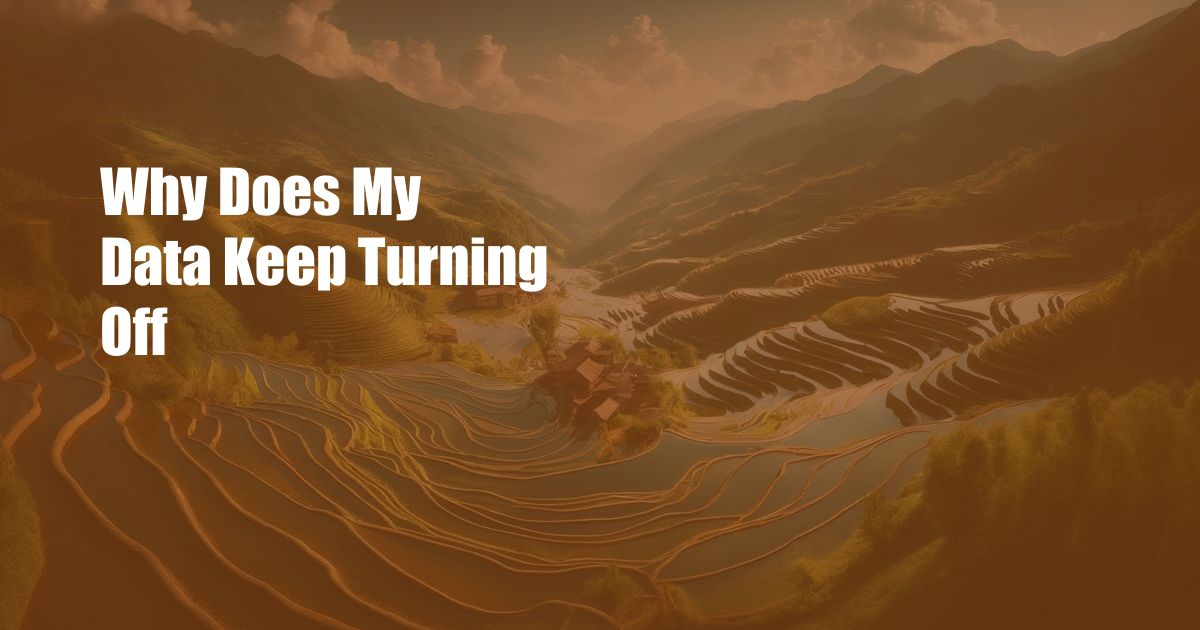
Why Does My Data Keep Turning Off?
Has your data or internet connection ever mysteriously dropped out, leaving you stranded in the middle of an important task? If so, you’re not alone. Many people have experienced this frustrating issue, which can be particularly annoying if you’re trying to work, stream a movie, or engage in an online game. Fortunately, understanding the potential causes and implementing a few simple troubleshooting steps can help you resolve this issue and restore your data connection.
In this article, we’ll delve into the reasons why your data may be turning off unexpectedly and provide you with practical advice to prevent this from happening in the future. We’ll also discuss the latest trends and developments related to data connectivity, ensuring you stay informed and equipped to handle any future data-related issues effectively.
Data Connectivity: An Overview
Data connectivity refers to the establishment of a link between two or more devices or networks, allowing them to exchange information. This connection can be wired or wireless and is typically facilitated by a modem, router, or other networking device. Data connectivity is essential for accessing the internet, transferring files, and communicating with others online.
Understanding the basics of data connectivity is crucial for troubleshooting any issues that may arise. If you encounter problems with your data connection, it’s essential to determine whether the issue lies with your device, network, or internet service provider (ISP). Once you have identified the source of the problem, you can take appropriate steps to resolve it.
Reasons Why Your Data May Be Turning Off
There are several potential reasons why your data may be turning off unexpectedly. Some of the most common causes include:
- Loose connections: Ensure all cables and wires connecting your devices are securely plugged in. Loose connections can cause intermittent data drops.
- Outdated firmware: Modems and routers require regular firmware updates to maintain optimal performance and compatibility. Outdated firmware can lead to connection issues.
- Overheating: Routers and modems can overheat if placed in poorly ventilated areas. Overheating can cause the device to malfunction, resulting in data dropouts.
- Signal interference: Wireless connections can be affected by signal interference from other electronic devices, such as cordless phones, microwaves, or Bluetooth speakers. Moving these devices away from your router can improve signal strength.
- ISP issues: Occasionally, data dropouts can be caused by problems with your ISP. If you suspect this may be the case, contact your ISP to report the issue and check for any ongoing outages.
Troubleshooting Tips and Expert Advice
If your data keeps turning off, there are several troubleshooting tips and expert advice you can follow to resolve the issue:
- Restart your devices: Rebooting your modem, router, and other connected devices can often resolve minor glitches and restore connectivity.
- Check for updates: Ensure your modem and router firmware is up to date. Firmware updates often include bug fixes and performance improvements that can enhance stability.
- Eliminate signal interference: Move any potential sources of signal interference away from your router and devices. Consider using a wired connection instead of Wi-Fi if possible.
- Consider a signal booster: If you experience weak or intermittent Wi-Fi signals, a signal booster can extend the range and improve connectivity.
- Contact your ISP: If you’ve tried all the above steps and still experience data dropouts, contact your ISP to report the issue and seek assistance.
Frequently Asked Questions (FAQs)
Here are some frequently asked questions related to data connectivity:
- Q: Why does my data keep turning off when I play online games?
A: Online gaming requires a stable and fast internet connection. If your data is turning off during gameplay, it could be due to network congestion, high latency, or issues with your ISP.
- Q: How can I improve my Wi-Fi signal strength?
A: To enhance your Wi-Fi signal strength, try moving your router to a central location, eliminating signal interference, using a signal booster, and upgrading to a higher-quality router.
- Q: What should I do if I suspect my ISP is the cause of my data dropouts?
A: If you believe your ISP may be responsible for your data connectivity issues, contact them to report the problem. They can check for any network outages or service issues in your area.
Conclusion
Experiencing frequent data dropouts can be frustrating and disruptive. By understanding the potential causes and implementing the troubleshooting tips outlined in this article, you can effectively resolve these issues and enjoy a stable and reliable data connection. Always remember to check for loose connections, update device firmware, eliminate signal interference, and contact your ISP if the problem persists.
If you found this article helpful, please share it with others who may be experiencing similar data connectivity challenges. Stay informed about the latest trends and developments in the world of data connectivity to ensure you have a seamless and uninterrupted online experience.
Are you interested in learning more about data connectivity? If so, consider exploring additional resources, such as manufacturer support websites, online forums, and technology blogs. By expanding your knowledge, you can become more proficient in troubleshooting and maintaining your data connection effectively.

 Hogki.com Trusted Information and Education News Media
Hogki.com Trusted Information and Education News Media