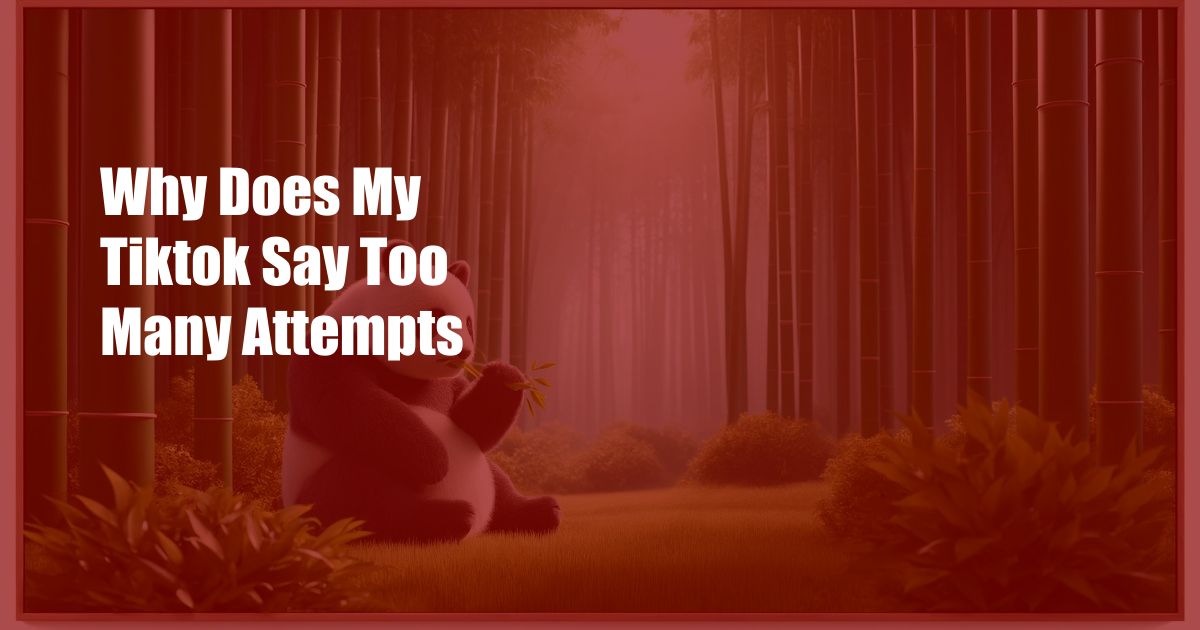
**Why Does My TikTok Say “Too Many Attempts”?**
It can be incredibly frustrating when you try to interact with TikTok and are met with the dreaded “Too Many Attempts” error message. This message indicates that you have exceeded the platform’s limits for certain actions, such as following or unfollowing too many users or liking or commenting on too many posts in a short period of time.
TikTok implements these limits to prevent bots and spammers from abusing the platform. However, it can be annoying for genuine users who are simply trying to engage with content.
**What Causes the “Too Many Attempts” Error?**
The “Too Many Attempts” error typically occurs when you perform one of the following actions too frequently:
- Following or unfollowing users
- Liking or commenting on posts
- Creating or sending direct messages
- Searching for users or hashtags
- Using third-party apps or tools to automate tasks on TikTok
The exact limits vary depending on your account status and usage patterns. New accounts may have lower limits than established accounts, and users who engage with a large volume of content may encounter the error more frequently.
**How to Fix the “Too Many Attempts” Error**
If you encounter the “Too Many Attempts” error, there are a few things you can do to resolve the issue:
- Wait it out: The most straightforward solution is to simply wait for the timer to expire. TikTok typically imposes a temporary block on your account, which can last anywhere from a few minutes to several hours.
- Limit your activity: After the block is lifted, try to limit your activity on TikTok. Avoid performing the actions that triggered the error too frequently.
- Contact TikTok support: If you have tried the above solutions and are still experiencing the error, you can contact TikTok support for assistance. Provide them with a clear explanation of the issue and any relevant screenshots.
**Tips for Avoiding the “Too Many Attempts” Error**
- Pace yourself: Don’t try to perform too many actions on TikTok in a short period of time. Spread out your activity over the course of the day.
- Use the search bar wisely: When searching for users or hashtags, try to be specific in your queries. Avoid searching for generic terms or phrases that may lead to a large number of results.
- Avoid third-party apps: Using third-party apps or tools to automate tasks on TikTok can increase your risk of encountering the error. Stick to using the official TikTok app or website.
**FAQs**
Q: Why does TikTok have these limits?
TikTok implements these limits to prevent bots and spammers from abusing the platform and to ensure a positive experience for genuine users.
Q: What happens if I continue to exceed the limits?
If you continue to exceed the limits, TikTok may temporarily or permanently ban your account.
Q: Can I request an increase in my limits?
TikTok does not currently offer a way to request an increase in limits. However, established accounts with a good track record may have higher limits.
**Conclusion**
The “Too Many Attempts” error on TikTok can be frustrating, but it is important to understand the reasons behind it and how to resolve it. By following the tips and advice provided in this article, you can avoid encountering this error and continue to enjoy the platform without interruptions.
Are you interested in learning more about TikTok’s community guidelines and how to avoid common errors? Feel free to leave a comment below with your questions or share your own experiences with the “Too Many Attempts” error.

 Hogki.com Trusted Information and Education News Media
Hogki.com Trusted Information and Education News Media