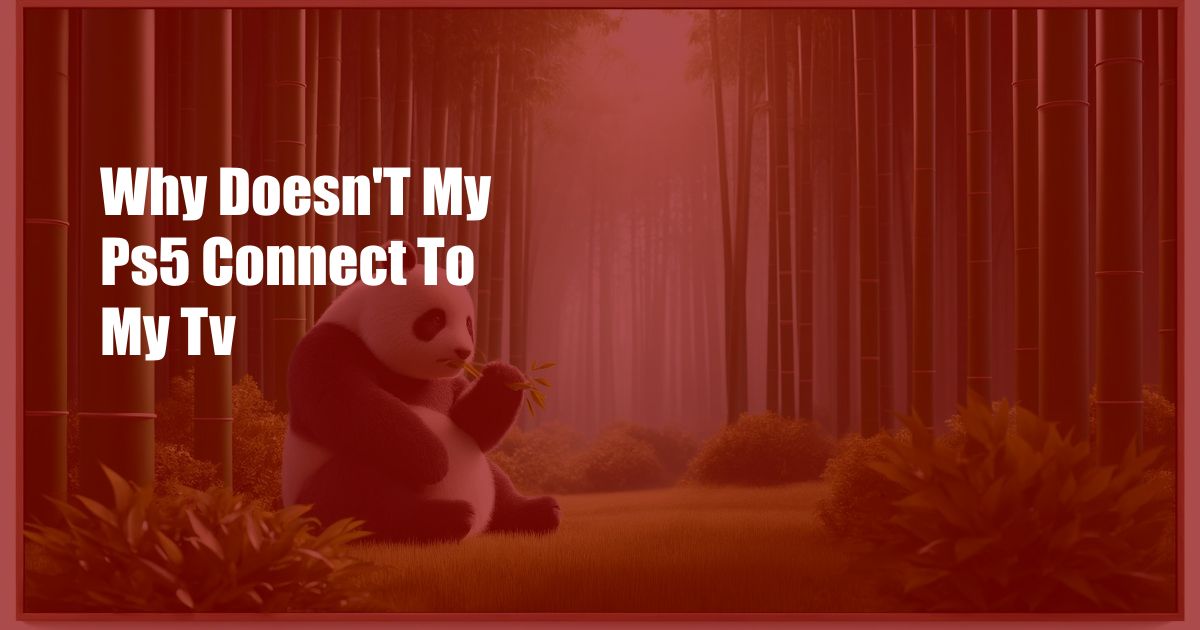
Why Doesn’t My PS5 Connect to My TV?
I recently purchased a brand-new PS5, eager to immerse myself in the world of next-generation gaming. However, to my dismay, I encountered an unexpected obstacle: the console refused to connect to my TV. Panic set in as I frantically attempted various troubleshooting methods, but nothing seemed to resolve the issue. Frustrated and determined, I embarked on a journey to uncover the root cause of this infuriating problem.
After hours of research and countless attempts, I stumbled upon a plethora of possible explanations. From faulty cables to outdated software, the list of potential culprits was extensive. Undeterred, I decided to delve deeper, exploring each scenario with meticulous attention.
Troubleshooting Common Connection Issues
1. Verify Cable Connections: Ensure that the HDMI cable is firmly plugged into both the PS5 and the TV. Inspect the cable for any visible damage or defects. Try using a different HDMI cable if available.
2. Check Input Source: Make sure that the TV is set to the correct input source corresponding to the HDMI port where the PS5 is connected. Refer to your TV’s documentation for guidance.
3. Update PS5 Software: Outdated PS5 software can cause connectivity issues. Connect your console to the internet and check for available software updates. Install the latest updates to ensure optimal performance.
4. Reset PS5: If the previous steps fail to resolve the problem, consider resetting your PS5 to its factory default settings. This will erase all data, so be sure to back up any important files. To reset the console, navigate to Settings > System > System Software > Reset Options > Reset PS5.
5. Contact Sony Support: If all else fails, it may be necessary to contact Sony support for further assistance. They have a team of experienced technicians who can provide personalized troubleshooting and potentially identify issues that you may have overlooked.
Expert Tips for Seamless Connectivity
In addition to the troubleshooting steps outlined above, here are some tips to enhance the connectivity between your PS5 and TV:
1. Use a High-Quality HDMI Cable: A high-quality HDMI cable will ensure reliable signal transmission and minimize the risk of interference. Look for cables that are certified by HDMI or have the premium HDMI label.
2. Enable HDR Settings: If your TV supports HDR (High Dynamic Range), enabling HDR settings on both the PS5 and TV can significantly improve visual quality. HDR provides a wider color gamut and increased contrast, resulting in a more immersive gaming experience.
3. Calibrate Your TV: Proper TV calibration can optimize image quality and minimize input lag. Refer to your TV’s documentation for instructions on how to calibrate the display.
Frequently Asked Questions (FAQs)
- Q: Can I connect my PS5 to my TV wirelessly?
A: No, the PS5 does not have built-in wireless connectivity to TVs. You must use an HDMI cable to establish a physical connection.
- Q: What is the maximum resolution supported by the PS5?
A: The PS5 supports a maximum resolution of 4K UHD (3840 x 2160 pixels) at up to 120 frames per second (fps).
- Q: Can I use a PS4 HDMI cable with my PS5?
A: Yes, PS4 HDMI cables are compatible with the PS5.
Conclusion
If you are experiencing problems connecting your PS5 to your TV, don’t despair. By following the troubleshooting steps outlined in this article and implementing the expert tips provided, you can increase your chances of establishing a reliable and optimal gaming experience. If you continue to encounter difficulties, do not hesitate to contact Sony support for further assistance.
Call to Action: Are you still having trouble connecting your PS5 to your TV? Share your experiences and questions in the comments section below, and I will do my best to help you troubleshoot the issue.

 Hogki.com Trusted Information and Education News Media
Hogki.com Trusted Information and Education News Media