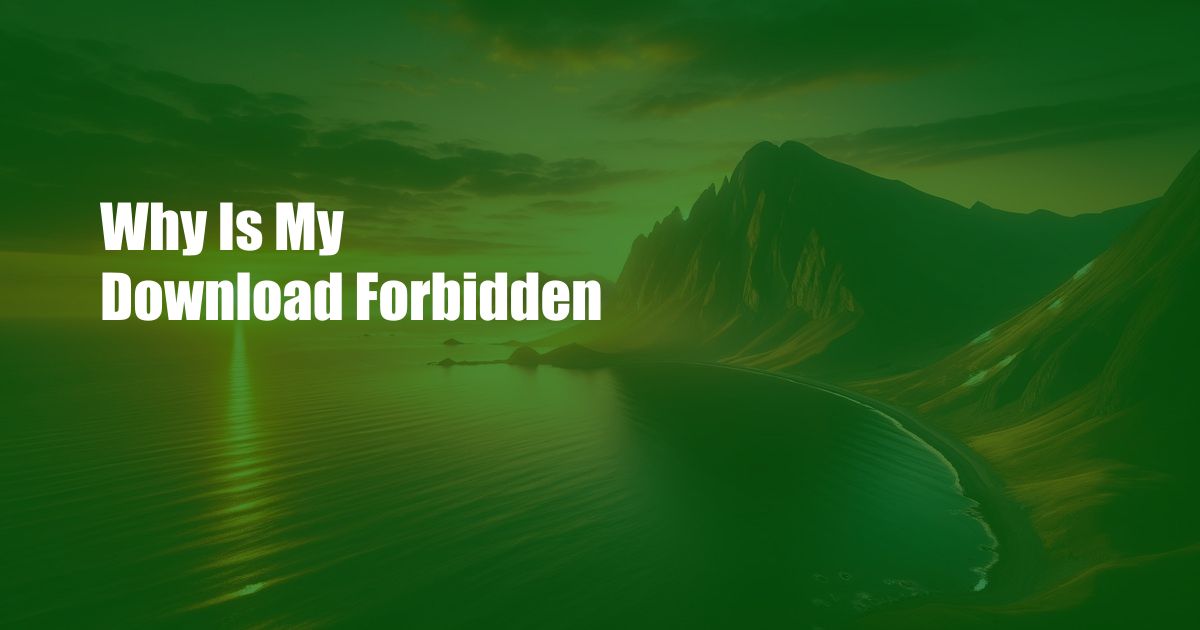
Why Is My Download Forbidden? Understanding the Reasons and Solutions
Introduction
It can be incredibly frustrating when you stumble upon a download link only to be met with the dreaded message, “Download Forbidden.” This error can occur for various reasons, ranging from technical difficulties to security concerns. In this comprehensive guide, we’ll delve into the world of forbidden downloads, exploring the causes and offering solutions to help you get your files.
Causes of Forbidden Downloads
There are several common reasons why downloads might be forbidden:
1. Copyright Issues:
If the file you’re trying to download violates copyright laws, the website hosting it may have taken it down or blocked access to it.
2. Malware:
Many websites employ security measures to prevent users from downloading malicious files. If the file you’re trying to download is flagged as potentially harmful, the download will be blocked.
3. Firewall Restrictions:
Corporate or public Wi-Fi networks often have firewalls in place that restrict access to certain types of files, including executable files (.exe, .app) or archives (.zip, .rar).
4. Limited Server Resources:
Some websites may limit downloads during peak traffic times to prevent their servers from becoming overloaded.
5. Browser or Device Compatibility:
Outdated browsers or devices may not be able to access certain file types or may trigger a forbidden download error.
How to Fix Forbidden Downloads
1. Check Copyright:
Before attempting to download a file, verify that it’s legally available to download. Search for the file on reputable websites or contact the original creator for permission.
2. Scan for Malware:
If you believe the file you’re trying to download is legitimate, scan it with an up-to-date antivirus or antimalware tool before opening it.
3. Disable Firewall:
If you’re connected to a corporate or public Wi-Fi network, temporarily disable the firewall and try downloading the file again. Remember to re-enable the firewall once the download is complete.
4. Check Server Availability:
If the download is being blocked due to server limitations, wait a while and try again later when server traffic is expected to be lighter.
5. Update Browser or Device:
Make sure your browser and operating system are up to date to ensure compatibility with the file you’re trying to download.
6. Contact the Website:
If you’ve exhausted all other options, contact the website hosting the file and explain that you’re experiencing download issues. They may be able to assist you or provide an alternative download link.
Tips and Expert Advice
1. Use a VPN:
A VPN (Virtual Private Network) can encrypt your internet traffic and bypass regional restrictions, potentially allowing you to access files that may be blocked in your location.
2. Seek Alternatives:
If you’re unable to download a file from its original source, search for alternative sources that may have the file available for download.
3. Monitor Download History:
Keep track of the files you’ve downloaded to identify any suspicious activity or file corruption.
FAQs on Forbidden Downloads
Q: What does a “Download Forbidden” error mean?
A: This error occurs when a website or server blocks access to a file due to factors such as copyright issues, malware concerns, or security measures.
Q: How do I avoid downloading malware?
A: Scan files before opening them using an up-to-date antivirus or antimalware tool, and verify the legitimacy of a file before attempting to download it.
Q: What should I do if my download is blocked by a firewall?
A: If possible, disable the firewall temporarily and try downloading the file again. Remember to re-enable the firewall after the download is complete.
Conclusion
Dealing with forbidden downloads can be a frustrating experience, but understanding the causes and employing the right solutions can help you access the files you need. Remember to consider copyright laws, scan for malware, disable firewalls when necessary, and update your browser and device software. By following these guidelines, you can ensure a safe and efficient download experience.
If you’re still having trouble with forbidden downloads, feel free to reach out to the website hosting the file or consult with a technical expert for further assistance.

 Hogki.com Trusted Information and Education News Media
Hogki.com Trusted Information and Education News Media